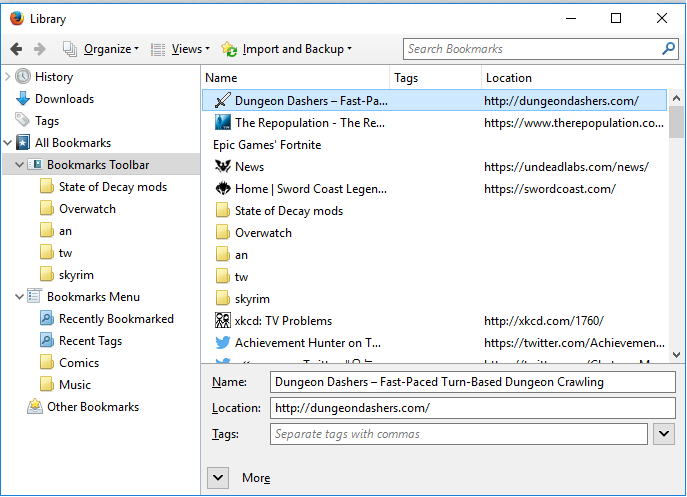Bookmark toolbar suddenly MOSTLY empty
I have a lot of bookmarks in my bookmark toolbar. Today I went to delete my history and then I closed the window. When I reopened it, all my bookmarks on my toolbar had vanished except for the first 2. They are still there for some reason. All my bookmarks still appear in the library and they claim they are on the toolbar. If I try to drag it from the toolbar section of the library to the toolbar itself, it doesn't appear. If I add a brand new bookmark to the toolbar, it appears normally.
I've already checked View -> Toolbar -> Bookmarks toolbar.
I've already checked that View -> Toolbar -> Customize -> Bookmarks Toolbar Items is still there.
Attached are pictures
Bewurke troch nicus9 op
Keazen oplossing
No I'm not using any bookmark add-ons.
And the bookmarks just came back on their own. I don't know why as I didn't do anything different.
So thanks for trying. My computer just hates me some days lol
Dit antwurd yn kontekst lêze 👍 0Alle antwurden (7)
Search the Bookmarks Manager for a second Bookmark Toolbar.
Places Maintenance {web link} Allows to run Maintenance tasks on the database that drives Places, the bookmarks and history module behind Firefox.
Open the Add-ons Manager. Locate the add-on and press the Options button. Then follow the directions.
Wow I wasn't expecting someone to reply that quickly. Didn't work unfortunately.
Where exactly would I search? Unless I'm not understanding something you can see the entirety of my bookmarks in that second screenshot. Just to be through I opened each one of those sections and folders and verified there was no secondary bookmarks toolbar inside.
I also installed and ran that addon. It completed with no issues found.
Your picture shows several folders. Have you looked in them?
Have you done a Firefox refresh?
Have you had any other problem?
Do you use sync?
"Just to be through I opened each one of those sections and folders and verified there was no secondary bookmarks toolbar inside."
Yeah I looked inside each folder.
No I haven't tried reinstalling Firefox yet.
I can't think of any other problem.
No I don't use sync.
Are you using any bookmark add-ons?
Start Firefox in Safe Mode {web Link} by holding down the <Shift>
(Mac=Options) key, and then starting Firefox.
A small dialog should appear. Click Start In Safe Mode (not Refresh).
Is the problem still there?
Keazen oplossing
No I'm not using any bookmark add-ons.
And the bookmarks just came back on their own. I don't know why as I didn't do anything different.
So thanks for trying. My computer just hates me some days lol
That was very good work. Well done.
These add-ons can be a great help by backing up and restoring Firefox
FEBE (Firefox Environment Backup Extension) {web link} FEBE allows you to quickly and easily backup your Firefox extensions, history, passwords, and more. In fact, it goes beyond just backing up -- It will actually rebuild your saved files individually into installable .xpi files. It will also make backups of files that you choose.
OPIE {web link} Import/Export extension preferences