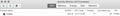Firefox using 200% CPU on 8-core mac, with NO tabs open
Early 2011 MBP 17", macOS 10.12.1, Firefox 50.0.2
When I open Firefox, the %CPU in Activity Monitor jumps to over 200% immediately (8-core CPU) and jumps higher if I open any tabs. The core temperatures, as reported by iStat Menus, are all over 90° C, even with the fans set to max RPM.
I've shutdown every plug-in, add-on and extension, but the behaviour does not change.
Why is Firefox using so much CPU resource when it is essentially idling? How can I stop this?
Alle antwurden (1)
I forgot to mention. There are a lot of threads as well.