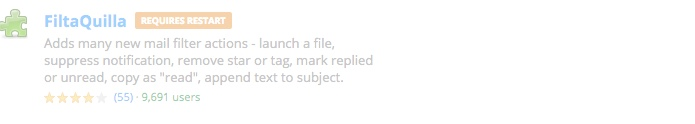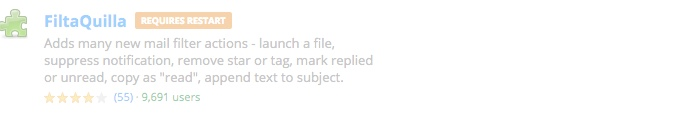Can I block a sender by IP Address in Thunderbird?
Hi,
Quick question, can I block a sender by IP Address in Thunderbird? I've pasted an example below, 3 spam emails from different email addresses but using the same IP Address
lynx.globalfigures.net 80.243.140.15 vest.studiesshow.net 80.243.140.15 choices.entertainpeople.net 80.243.140.15
Thanks Tom
Alle antwurden (4)
If these addresses appear in the header I think you could construct a filter that examines the complete header for these IP addresses. You might need the FiltaQuilla or Expression Search add-ons to do this.
But I have to wonder how long the spammer will continue using these particular servers. I'd have thought they'd be too easy to close down if they keep on using the same addresses.
Hi Zenos,
Thanks for the reply FiltaQuilla is not compatible with my version of Thunderbird, could I possible create a rule with the customize option in the manage rules section based on an IP Address?
Tom.
FiltaQuilla is installed and working here in TB 52.3.0.
What error message did you get? Many users end up trying to install into Firefox, which is not useful for a Thunderbird add-on. ;-)
Zenos said
FiltaQuilla is installed and working here in TB 52.3.0. What error message did you get? Many users end up trying to install into Firefox, which is not useful for a Thunderbird add-on. ;-)
Hi Version TB 52.3.0.
FiltaQuilla is greyed out and says not compatible with your version of TB, I've attached an image
Tom.