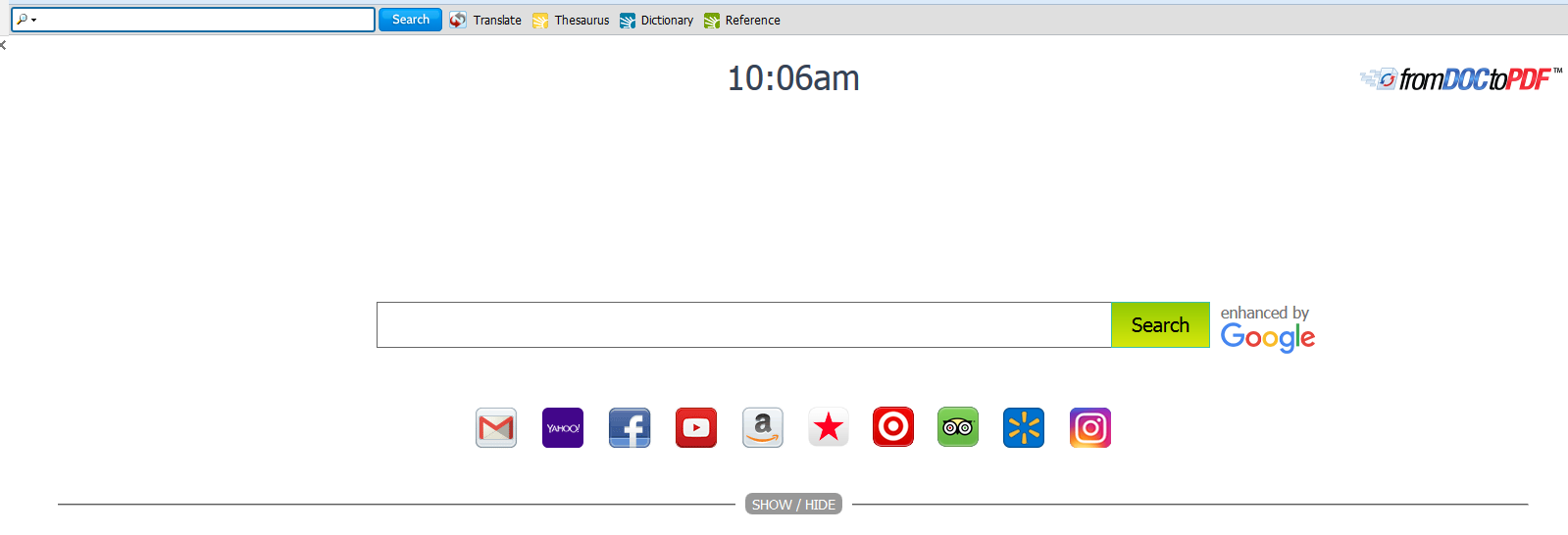How can I remove the From Doc to PDF when opening a new tab?
When I open a new tab, the tab opens to "FromDocToPDF" and a search enhanced by google. I want the new tab to open to google search page. How do I remove the "FromDocToPDF" path on new tabs?
Keazen oplossing
Hi !
That 'From Doc To PDF' is (as you probably already suspected) a browser hijacker, that you of course will want to get rid of.
Go to the 3-bar menu (or 'Tools') => Addons => Extensions and look for any unfamiliar or suspicious looking extensions, like e.g. :
SafeSearch Incognito SearchAssist Incognito Search for Fire Fox 1.6 SafeSearch ch SafeSearch net Converter.onesearch org File Convertor and Search Addon Findwide Search Engine 1.7
When you find any : remove them.
Do the same in Windows' Control Panel => Programs.
However : most malware will be 'hiding' somewhere , so let's run malware scans :
Further information can be found in this article :
https://support.mozilla.org/en-US/kb/troubleshoot-firefox-issues-caused-malware?cache=no
Run most or all of the listed malware scanners.
They all work differently - what one program doesn't pick up, the other might.
Alle antwurden (4)
Keazen oplossing
Hi !
That 'From Doc To PDF' is (as you probably already suspected) a browser hijacker, that you of course will want to get rid of.
Go to the 3-bar menu (or 'Tools') => Addons => Extensions and look for any unfamiliar or suspicious looking extensions, like e.g. :
SafeSearch Incognito SearchAssist Incognito Search for Fire Fox 1.6 SafeSearch ch SafeSearch net Converter.onesearch org File Convertor and Search Addon Findwide Search Engine 1.7
When you find any : remove them.
Do the same in Windows' Control Panel => Programs.
However : most malware will be 'hiding' somewhere , so let's run malware scans :
Further information can be found in this article :
https://support.mozilla.org/en-US/kb/troubleshoot-firefox-issues-caused-malware?cache=no
Run most or all of the listed malware scanners.
They all work differently - what one program doesn't pick up, the other might.
Great instructions, thanks so much!
I am so frustrated and confused. Somehow I made the mistake and now have that FromDOC to PDF. I can't find anything to delete. I've gone to Remove Programs, Run Scans from Spybot and Avast. I just can't believe I was stupid enough to end up having this terrible thing on my computer. I even followed a suggestion about going to About:Config and nothing there.
But EVERY time I open a new Tab up comes that From Doc to PDF page. I went to "Customize and found the option to add it to my Toolbar and did that thinking I could just delete it. NO!!
Is there any simple solution for me? I've checked my Add-Ons and nothing there either.
Is there a Registry item I need to delete. I'm leery about messing with the Registry. I would so appreciate a simple solution.
Thanks.