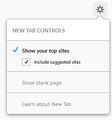new tab button shows "new tabs controls", not "new tab settings"
On one computer, after my upgrade to 57.0 (64-bit), when I go to the New Tab, and click on the config icon: Instead of showing the "Search, Top Sites, Recommended by Pocket, Highlights, Snippets" list that https://support.mozilla.org/en-US/kb/hide-or-display-content-new-tab lists, I see "New Tab Controls" with just "Show your top sites, Include suggested sites, Show blank page, Learn about New Tab". On the same computer, but a different user, it shows the "Search, Top Sites, Recommended by Pocket, Highlights, Snippets" choices that I expected. On every other computer I've upgraded, I see the "Search, Top Sites, Recommended by Pocket, Highlights, Snippets".
I cannot find another setting that's different between the "New Tab Controls" firefox 57.0 that would make sense to show that... and it cannot be the executable itself, because it's the same executable as in the different user/login that works as expected.
Any idea on how I can get the normal New Tab settings list?
Keazen oplossing
Aha, you still have the "old" new tab page. Here's how you can turn on the new one (if there's a faster way, sorry, this is the one I know about):
To turn on the "Activity Stream" new tab page:
(1) In a new tab, type or paste about:config in the address bar and press Enter/Return. Click the button promising to be careful or accepting the risk.
(2) In the search box above the list, type or paste newt and pause while the list is filtered
(3) Double-click the browser.newtabpage.activity-stream.enabled preference to switch the value from false to true
Dit antwurd yn kontekst lêze 👍 0Alle antwurden (3)
adding a screenshot of my "New Tab Controls" (for some reason, it wouldn't attach to my original post... maybe because I hadn't verified my email yet)
I also tried to restart in safe mode, but it still had that menu, so it's not a plugin causing the problem.
Bewurke troch pryrt op
Keazen oplossing
Aha, you still have the "old" new tab page. Here's how you can turn on the new one (if there's a faster way, sorry, this is the one I know about):
To turn on the "Activity Stream" new tab page:
(1) In a new tab, type or paste about:config in the address bar and press Enter/Return. Click the button promising to be careful or accepting the risk.
(2) In the search box above the list, type or paste newt and pause while the list is filtered
(3) Double-click the browser.newtabpage.activity-stream.enabled preference to switch the value from false to true
Thanks, that worked!