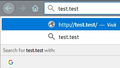Is there a way to make firefox detect urls better?
Hi,
When I type something that contains a "." in URL bar to search it and press Enter.. Firefox consider it a website and takes me to a website that doesn't exist instead of searching it in google..
Is there a way to fix this? for example making Firefox checks if after the "." there is a .com, .net.. to detect if this is a real website link or not.
Bewurke troch amineren op
Alle antwurden (1)
With the way you search you should use the dedicated search box. The search box is more appropriate for using wildcards. You can switch to this from Options then Search. Select What search engines you want to use by adding or removing the tick beside the engine. If leave multiple/s you can switch from the tiny drop down arrow beside the magnifying search icon.
Please let us know if this solved your issue or if need further assistance.