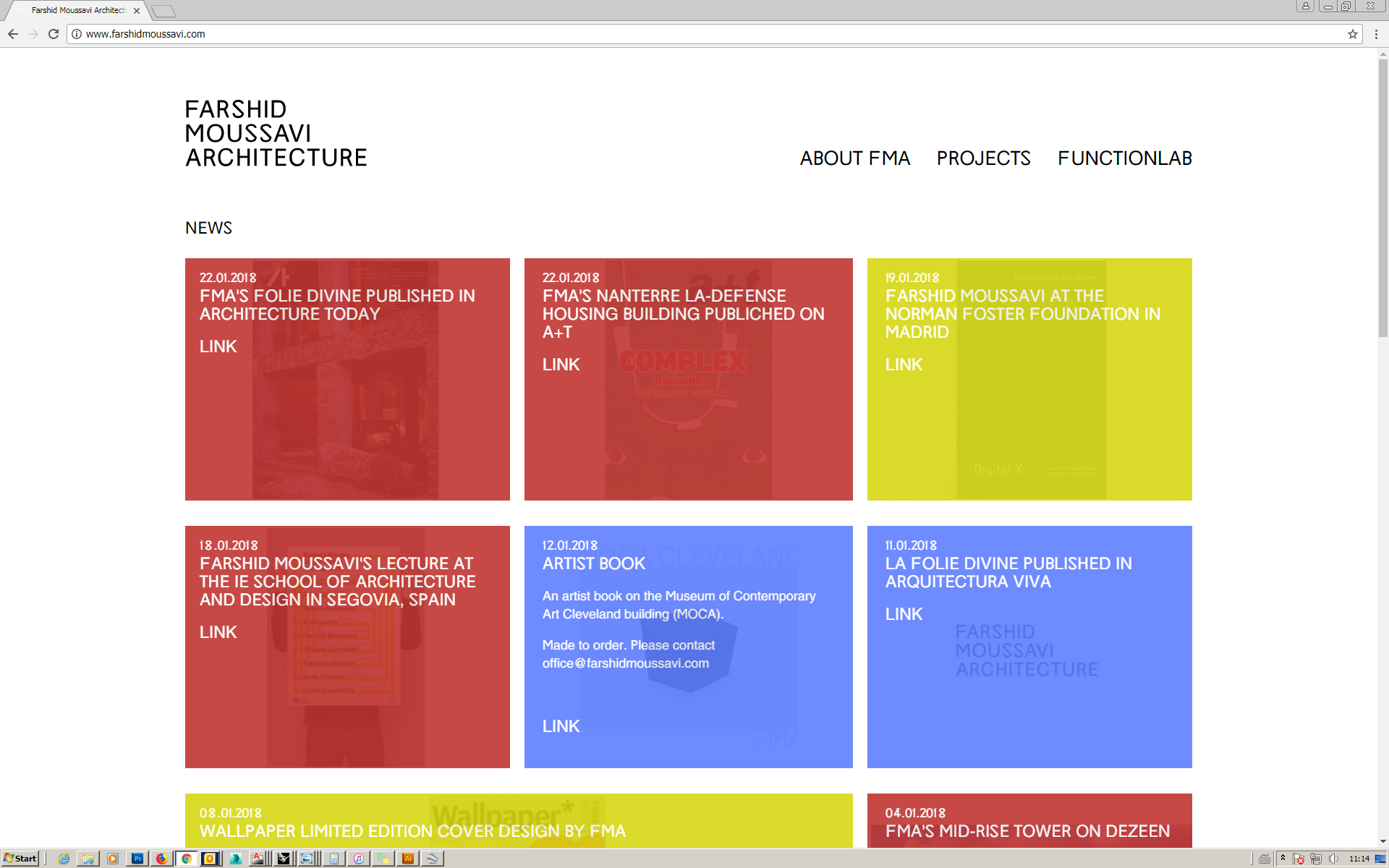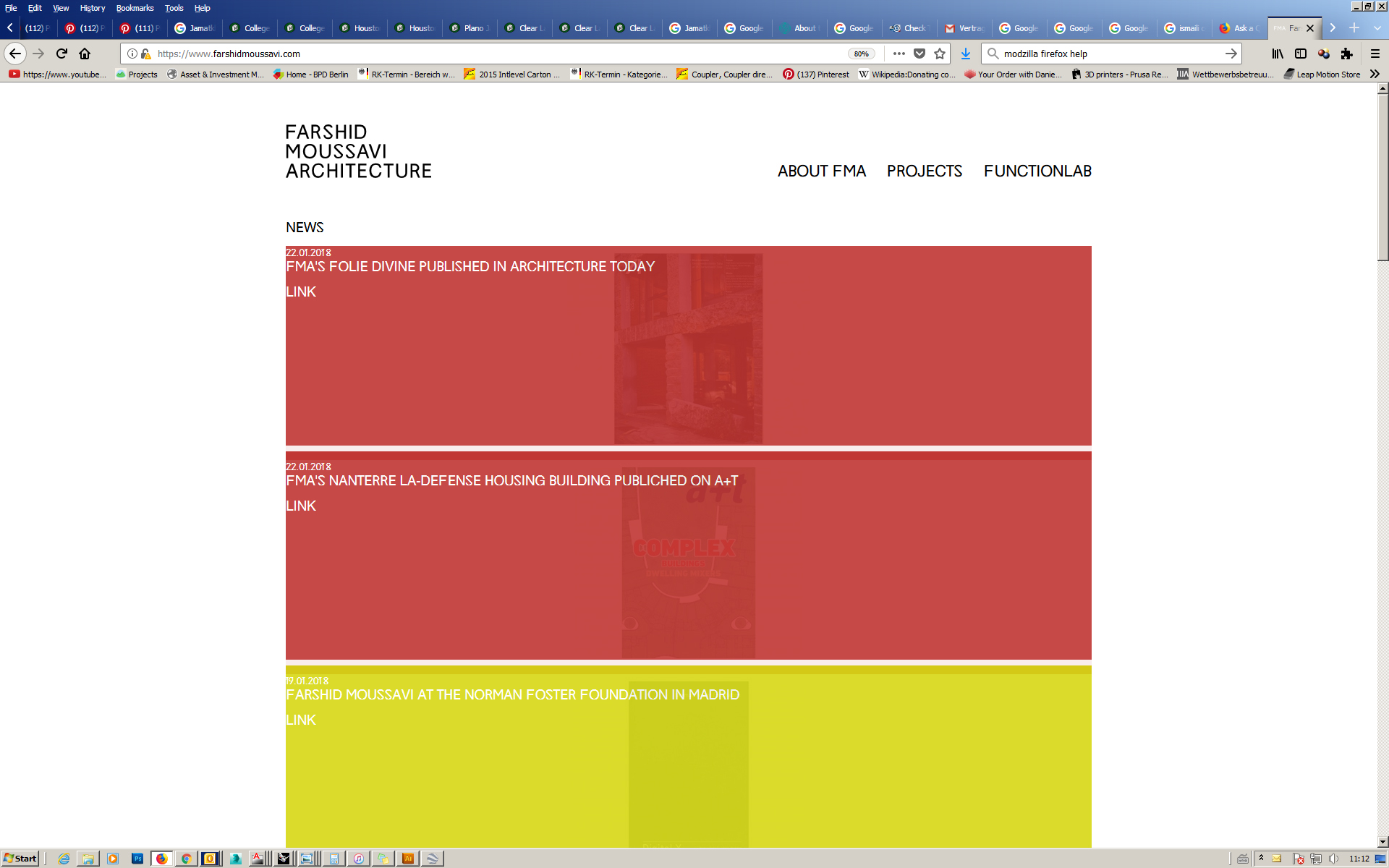Website columns don't display correctly in firefox (windows)
Hi There
Our website (www.farshidmoussavi.com) recently started to show incorrectly using the latest version of firefox on windows (windows 7). However using firefox on a MAC the website displays correctly. Also if using a different browser (Chrome, IE, etc...) the website displays correctly. When the website displays incorrectly it displays one single column rather than 3 columns, also the text in each box seems to have moved to touch the edges.
Thanks, Philippe
Bewurke troch FMA_office op
Keazen oplossing
There is an HTTPS error on the screenshot. Is website working on HTTP?
Dit antwurd yn kontekst lêze 👍 1Alle antwurden (5)
Here some images of the correct and incorrect display.
Philippe
It looks like your css styles are not being loaded properly. Try to refresh the page with ctrl + shift + R.
Hi TyDraniu
Thanks for your reply. We have reloaded the website many times and even tested it on different PCs with a fresh install of firefox, with the same problem. Cache and History has also been cleared without any luck.
Thanks, Philippe
Keazen oplossing
There is an HTTPS error on the screenshot. Is website working on HTTP?
Hi TyDraniu
You are right, when turning https off it displays correctly. I didn't think that could cause the site to display incorrectly.
I will pass this on to the programmers and see if they can work with this information.
Thank you for pointing me in the right direction!
Philippe