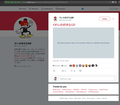Twitter animations won't play in Developer, Quantum
Developer 62.0b1 64 bit, Qunatum 60.0.2 64 bit on Windows 7.
Twitter animated gifs and some other video content will not play, displays the attached error message. URL= https://twitter.com/OrenosukinaGIF/status/1009002467365974021
This particular example is an animated gif. Plays fine in Opera, Chrome (both of which I prefer not to use).
Any ideas on enabling content like this?
Alle antwurden (15)
I have tried in my installation of Firefox Developer Edition and have no issues. My assumption would be that the issue is caused by uBlock Origin. This addon is designed to block certain objects of a website, one of which may be essential to running GIFs on Twitter.
Try disabling uBlock Origin and then restart Firefox to see if the issue goes away. If it does, you'll probably want to consider whitelisting the Twitter domain.
Thanks for the reply. Disabled uBlock, restarted browser. No joy. Same error message.
Try Firefox Safe Mode to see if the problem goes away. Firefox Safe Mode is a troubleshooting mode that temporarily turns off hardware acceleration, resets some settings, and disables add-ons (extensions and themes).
If Firefox is open, you can restart in Firefox Safe Mode from the Help menu:
- Click the menu button
 , click Help
, click Help  and select Restart with Add-ons Disabled.
and select Restart with Add-ons Disabled.
If Firefox is not running, you can start Firefox in Safe Mode as follows:
- On Windows: Hold the Shift key when you open the Firefox desktop or Start menu shortcut.
- On Mac: Hold the option key while starting Firefox.
- On Linux: Quit Firefox, go to your Terminal and run firefox -safe-mode
(you may need to specify the Firefox installation path e.g. /usr/lib/firefox)
When the Firefox Safe Mode window appears, select "Start in Safe Mode".
If the issue is not present in Firefox Safe Mode, your problem is probably caused by an extension, theme, or hardware acceleration. Please follow the steps in the Troubleshoot extensions, themes and hardware acceleration issues to solve common Firefox problems article to find the cause.
To exit Firefox Safe Mode, just close Firefox and wait a few seconds before opening Firefox for normal use again.
When you figure out what's causing your issues, please let us know. It might help others with the same problem.
Tried safe mode. Still no joy.
Just to make sure it's not a fluke, here is naother animation that doesn't work in the Reuters strem: https://twitter.com/Reuters
Does this only happen for Twitter GIFs or for GIFs on other sites (such as this example file) too?
Twitter appears to treat GIFs like an HTML5 video file, so try loading the YouTube HTML5 test page and let us know if any of the formats are not available.
The Wikipedia rotating Earth gif works fine.
HTML5 h.264 and MSE&h.254 appear not to work for me (see screenshot).
You need to install the Windows Media Feature Pack to get these formats to work. They work on Chrome because Chrome ships with it's own video codecs in it, while Firefox depends on the media pack installed on Windows.
See the Fix video and audio problems on Firefox for Windows N editions documentation for links to download the Media Feature Pack.
OK. Neither the x64 or x86 feature pack will install--not applicable to my system. Am looking at Windows features at the moment.
ASll media features are enabled. Still no joy. Need to step away from this for a while to pursue real life (food and family).
Note that this is an MP4 file that is played by the HTML5 media player.
See also "Tools -> Page Info -> Media"
You can check the Web Console (Tools -> Web Developer) for messages about blocked content and about the presence of mixed or unsafe content.
You can check the Network Monitor to see if content is blocked or otherwise fails to load.
If necessary use "Ctrl+F5" or "Ctrl+Shift+R" (Mac: Command+Shift+R) to reload the page and bypass the cache to generate a fresh log.
cor-el said
Note that this is an MP4 file that is played by the HTML5 media player. See also "Tools -> Page Info -> Media" You can check the Web Console (Tools -> Web Developer) for messages about blocked content and about the presence of mixed or unsafe content. You can check the Network Monitor to see if content is blocked or otherwise fails to load. If necessary use "Ctrl+F5" or "Ctrl+Shift+R" (Mac: Command+Shift+R) to reload the page and bypass the cache to generate a fresh log.
The first link prompts me to download mp4 or play in my default media player, SMPlayer. It will not load in the browser for analysis.
See:
- https://support.mozilla.org/en-US/kb/fix-video-audio-problems-firefox-windows
- https://support.mozilla.org/en-US/kb/fix-common-audio-and-video-issues
- https://support.mozilla.org/en-US/kb/html5-audio-and-video-firefox
There are other things that need attention.
Your System Details list shows that you have a user.js file in the profile folder to initialize prefs each time Firefox starts. The user.js file will only be present if you or other software has created this file and normally won't be present.
You can check its content with a text editor (right-click: "Open with"; do not double-click). The user.js file is read each time Firefox is started and initializes preferences to the value specified in this file, so preferences set via user.js can only be changed temporarily for the current session.
You can delete the user.js file if you didn't create this file yourself.
You can use the button on the "Help -> Troubleshooting Information" (about:support) page to go to the current Firefox profile folder or use the about:profiles page.
- Help -> Troubleshooting Information -> Profile Directory:
Windows: Show Folder; Linux: Open Directory; Mac: Show in Finder - http://kb.mozillazine.org/Profile_folder_-_Firefox
The media packs are not applicable to my system, which is neither Widows 7 N (European release) nor Windows 7 KN (Korean release). I am running Win 7 Ultimate SP1 with all the latest patches.
There were three user.js files in the roaming profile. All deleted. Restart and still no joy.
I already tried playing the gif with all pkygins and extensions disabled manually, and in safemode. Each time after restart and cache clear. No dice.
The video for everybody Big Buck Bunny file referenced in https://support.mozilla.org/en-US/kb/html5-audio-and-video-firefox plays fine.
The animated gifs in Twitter do not play at all.
Looking at the animated gif at https://twitter.com/OrenosukinaGIF/status/1009002467365974021, developer tools shows the following:
Content Security Policy: Ignoring ‘x-frame-options’ because of ‘frame-ancestors’ directive. Cross-Origin Request Blocked: The Same Origin Policy disallows reading the remote resource at https://analytics.twitter.com/tpm/p?_=1529553349361. (Reason: CORS request did not succeed). Content Security Policy: The page’s settings blocked the loading of a resource at data:application/javascript;base64,KGZ1b... (“script-src”). <script> source URI is not allowed in this document: “https://www.google-analytics.com/analytics.js”. 1009002467365974021:1 Cannot play media. No decoders for requested formats: video/mp4; codecs="avc1.42E01E mp4a.40.2", video/quicktime; codecs="avc1.42E01E mp4a.40.2", video/x-m4v; codecs="avc1.42E01E mp4a.40.2", video/mp4; codecs="avc1.42E01E mp4a.40.2", video/quicktime; codecs="avc1.42E01E mp4a.40.2", video/x-m4v; codecs="avc1.42E01E mp4a.40.2" 1009002467365974021 Cannot play media. No decoders for requested formats: video/mp4; codecs="avc1.42E01E mp4a.40.2", video/quicktime; codecs="avc1.42E01E mp4a.40.2", video/x-m4v; codecs="avc1.42E01E mp4a.40.2", video/mp4; codecs="avc1.42E01E mp4a.40.2", video/quicktime; codecs="avc1.42E01E mp4a.40.2", video/x-m4v; codecs="avc1.42E01E mp4a.40.2", video/mp4 1009002467365974021 Source map error: request failed with status 404 Resource URL: https://abs.twimg.com/k/en/init.en.e0f5302bc99d58e04b28.js Source Map URL: init.en.e0f5302bc99d58e04b28.js.map[Learn More] Source map error: request failed with status 404 Resource URL: https://abs.twimg.com/k/en/5.pages_permalink.en.d01701ba3cce1f0d3917.js Source Map URL: 5.pages_permalink.en.d01701ba3cce1f0d3917.js.map[Learn More] Source map error: request failed with status 404 Resource URL: https://abs.twimg.com/k/en/0.commons.en.492aa50384c0c0e7a951.js Source Map URL: 0.commons.en.492aa50384c0c0e7a951.js.map[Learn More] Source map error: request failed with status 404 Resource URL: https://abs.twimg.com/k/en/15.video_player_a.en.6715895e9f85b7805f3d.js Source Map URL: 15.video_player_a.en.6715895e9f85b7805f3d.js.map[Learn More]
Does this make any sense to anyone? Given that I can play the Big Bunny MP4 at video for everyone.