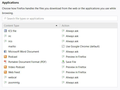Can I specify how text files (.txt) are opened in Firefox 62.0.3?
I don't see an option for specifying how text files are opened. I do see instructions for what looks like a wider range of file types in this article: https://support.mozilla.org/en-US/kb/applications-panel-set-how-firefox-handles-files, but think it must be from a previous version of Firefox. Screenshot below shows my available options.
Can anyone help?
Alle antwurden (5)
Since text is a web-native format, Firefox normally will display it in a tab unless a website instructs Firefox to handle it as a download (Content-Disposition: attachment) or the site doesn't identify it using the text/plain content type.
What is it that you want to do?
Also, could you try attaching the screenshot again? It didn't work the first time.
Sorry, here's the screen shot again. I am trying to get text files to open in Notepad ++. If they open in the native format columns are not lining up properly and the file is very hard to read.
Hmm, I think you may need to save and open them from disk.
Well, that's disappointing. Thanks for your help.
If a file isn't lining up properly then this can mean that a proportional font is used to display the file and not a fixed font or that there are tab characters in the file that aren't expanded like is expected. You can pref a link with the view-source: protocol to force opening a text file in a Firefox tab or use "View Page Source" in the context menu. You can specify to use an external source viewer by modifying some prefs on the about:config page.
You can find these prefs on the about:config page to set what external viewer/editor to use if you invoke "View Page Source".
- view_source.editor.args
- http://kb.mozillazine.org/view_source.editor.external
- http://kb.mozillazine.org/view_source.editor.path
Text files send as text/plain are always opened in a Firefox tab and would require to use the right-click context menu (Save Link As) if you would want to save the file.