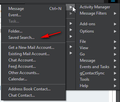Exclude an account from the unified inbox
Is there a way to exclude an account from showing e-mails in the unified inbox?
Thanks in advance
Keazen oplossing
See the attached picture for the File/New menu in the main window, not a Write window. It can also be found by clicking the 3-line app icon in the upper right corner, New Message/Saved Search.
Dit antwurd yn kontekst lêze 👍 1Alle antwurden (5)
Unified Folders is a type of view that combines all accounts. A Virtual Folder, or Saved Search, would provide the option to select specific accounts. That's probably easier than creating a Global Inbox for your existing accounts.
Thank you for your answer. Your intention is good so will be your life.
I still can't find how to create a saved search. I use Thunderbird 60.3.3 and when I click File - New, I don't see anything about saved searches.
Keazen oplossing
See the attached picture for the File/New menu in the main window, not a Write window. It can also be found by clicking the 3-line app icon in the upper right corner, New Message/Saved Search.
Thank you very much sfhowes. In File/New I couldn't see saved search but in the 3-line icon and New message ... there it was. Not a very intuitive place to look for it.
I wish you good feelings. Thanks
Bewurke troch Freefox op
I can't tell which theme you're using, but it's missing New/Folder as well. In the attached picture, note that New/Folder and New/Saved Search appear under File with TT Deep Dark, the only dark theme for TB 60 that isn't buggy.
If you run TB in safe mode (hold Shift when you launch TB), which applies the default theme and disables add-ons etc., I expect you'll see the complete File menu.