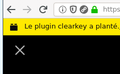Hide the yellow notification bar in fullscreen mode
Each time I watch a movie on my video streaming website I get an error message in a yellow notification bar ("the clearkey plugin has crashed" -- translation), and there is no issues with video playback. How can I automatically get rid of this bar (other than by clicking "close this message"), which sticks on the top of the window even in full screen mode?
Keazen oplossing
firefoxuser said
notification[value="plugin-crashed"]{ display:none !important; }in userChrome.css solves the problem, thank you. However this workaround seems dangerous as it catches all crash notification.
You might be able to limit the effect of the rule to full screen windows this way -- assembled from random web posts and not tested because I have no way of testing this:
#main-window[inFullscreen] notification[value="plugin-crashed"]{
display:none !important;
}
Dit antwurd yn kontekst lêze
👍 0
Alle antwurden (6)
I would disable the plugin in the settings -> options -> extensions & add ons -> Plugins since it doesn't seem to matter if its working or not.
Thanks for the reply. I indeed tried to disable the plugin, widevine, but then firefox asked (in a yellow bar!) to allow DRM by enabling the plugin. Circular problem...
EDIT: widevine has nothing to do with the error message (the message still shows up when the DRM notification is hidden), but I did not find a way to disable "clearkey"
Bewurke troch firefoxuser op
Some of those infobar controls can be hidden using custom style rules in a userChrome.css file. A good site to find fixes along those lines is the following subreddit:
notification[value="plugin-crashed"]{
display:none !important;
}
in userChrome.css solves the problem, thank you. However this workaround seems dangerous as it catches all crash notification.
Keazen oplossing
firefoxuser said
notification[value="plugin-crashed"]{ display:none !important; }in userChrome.css solves the problem, thank you. However this workaround seems dangerous as it catches all crash notification.
You might be able to limit the effect of the rule to full screen windows this way -- assembled from random web posts and not tested because I have no way of testing this:
#main-window[inFullscreen] notification[value="plugin-crashed"]{
display:none !important;
}
jscher2000 said
#main-window[inFullscreen] notification[value="plugin-crashed"]{
display:none !important;
}
Perfect! For information, I get this issue on this website: https://www.canalplus.com/, from the home page.