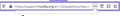Page Actions
when I click on the three dots at the end of the address bar "Page Actions" , I see no "Page Actions" drop-down list
Keazen oplossing
Start Firefox in Safe Mode to check if one of the extensions ("3-bar" menu button or Tools -> Add-ons -> Extensions) or if hardware acceleration or userChrome.css is causing the problem.
- switch to the DEFAULT theme: "3-bar" menu button or Tools -> Add-ons -> Themes
- do NOT click the "Refresh Firefox" button on the Safe Mode start window
- https://support.mozilla.org/en-US/kb/troubleshoot-firefox-issues-using-safe-mode
- https://support.mozilla.org/en-US/kb/troubleshoot-extensions-themes-to-fix-problems
Alle antwurden (8)
Keazen oplossing
Start Firefox in Safe Mode to check if one of the extensions ("3-bar" menu button or Tools -> Add-ons -> Extensions) or if hardware acceleration or userChrome.css is causing the problem.
- switch to the DEFAULT theme: "3-bar" menu button or Tools -> Add-ons -> Themes
- do NOT click the "Refresh Firefox" button on the Safe Mode start window
thanks for your reply when I start Firefox in Safe Mode the "page action" work fine, can I fix this problem without trying to disable and enable each extensions that cause the problem? because I have so many extensions (464) and will take so much time to figure the exact conflict extension and remove it
Are you possibly using userChrome.css to style the Firefox user interface as that also can be a possible cause ?
userChrome.css and userContent.css are disabled in Safe Mode.
thanks again for your quick response what is userChrome.css and how to disable it?
If you do not know about userChrome.css then you probably aren't using it, so this might no apply and you will have to check for issues caused by an extension or hardware acceleration.
See:
- https://www.userchrome.org/what-is-userchrome-css.html
- https://www.userchrome.org/how-create-userchrome-css.html
Did you already check for issues with hardware acceleration?
- Options/Preferences -> General: Performance
remove checkmark: [ ] "Use recommended performance settings"
remove checkmark: [ ] "Use hardware acceleration when available" - https://support.mozilla.org/en-US/kb/performance-settings
Did you already check for issues with hardware acceleration? yes but did not work
If it works in Safe Mode and in normal mode with all extensions ("3-bar" menu button or Tools -> Add-ons -> Extensions) disabled then try to find which extension is causing the problem by enabling one extension at a time until the problem reappears.
- if you have many extensions then first enable half of the extensions to test which half has the problem.
- continue to divide the bad half that still has the issue until you find which one is causing the problem.
Close and restart Firefox after each change via one of these:
- "3-bar" menu button -> Exit (Power button)
- Windows: File -> Exit
- Mac: Firefox -> Quit Firefox
- Linux: File -> Quit
thanks for helping me may god bless you