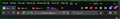Firefox hides minimize/restore/close buttons when at "half window size" and title bar is disabled.
I have disable FF title bar because it takes valuable space. FF gives from WinXP until now this ability. But in Windows 10, when you half minimize the window the minimize/restore/close buttons dissapears. Could we fix this without enabling the title bar ?
I attached 2 images of my FF bars to saw what exactly I mean.
At first image (Capture1) the window is partly minimized and the Close button is out of window.
At second image (Capture2) the window is even more minimized and the minimize/restore/close buttons is totally out of window.
Bewurke troch AntonyMan op
Alle antwurden (2)
Did you customize Firefox and placed the "Bookmarks Toolbar Items" on the Firefox Menu bar ?
This bookmarks item has a flex property that might push content out of view when there isn't enough space available like when you make the window smaller.
cor-el said
Did you customize Firefox and placed the "Bookmarks Toolbar Items" on the Firefox Menu bar ? This bookmarks item has a flex property that might push content out of view when there isn't enough space available like when you make the window smaller.
Thanks for your answer. That basic Windowς buttons shouldn't pushed out of window. And this was never happened before last months. Maybe it's Windowς10 problem. I'm asking if anyone have this problem or if anyone can think a solve for this. It's not a solution for me to change my settings and have apart address bar, one more apart bar for bookmarks and apart another one for title bar because this takes a lot of space in screen.