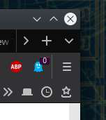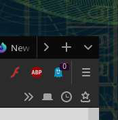Remove the minimize, maximize, and close buttons
I'm running Ubuntu 20.10 with GNOME Shell extension Unite which can add the minimize, maximize and close buttons to the top bar and remove the buttons from the title bar of apps. The does not work in Firefox, minimize, maximize & close remain. I'm assuming this is related to Firefox's ability to remove the title bar all together so tabs can be at the top. The Firefox Customize... page allows you to change just about everything else in the UI except these three buttons.
Is there a way to remove Firefox's minimize, maximize and close buttons?
In case it matters I really only care about the Close button (not Close tab) because GNOME Tweaks lets you remove the minimize & maximize buttons from all apps.
Thanks
Keazen oplossing
Solved. Thanks for pointing me to the FirefoxCSS subreddit terauck.
I followed the tutorial to setup Firefox CSS Customizations. https://www.reddit.com/r/FirefoxCSS/wiki/index/tutorials/
Then added the following to my userChrome.css file and restarted firefox.
/* Remove close button*/ .titlebar-buttonbox-container{ display:none }
Here is the post: https://www.reddit.com/r/FirefoxCSS/comments/l89th4/remove_the_minimize_maximize_and_close_buttons/
Dit antwurd yn kontekst lêze 👍 0Alle antwurden (4)
In KDE I can remove the border. Is that an option and does it help? see screenshot
Thanks jonzn4SUSE. There is no easily discoverable setting to remove borders in GNOME Shell. At least not one I have found. I'll keep searching around for a way to do that. From your pictures it seems very similar to Firefox's checkbox to add or remove the titlebar in the Customize... menu. Maybe this is GNOME only? Regardless the issue is that whenever the title bar is gone in GNOME firefox automatically moves the maximize, minimize and move buttons down to the tab row.
I have moved the window controls using userChrome.css so it may well be possible to remove them that way as well. You could ask on the Reddit FirefoxCSS channel or search on Github and elsewhere.
Keazen oplossing
Solved. Thanks for pointing me to the FirefoxCSS subreddit terauck.
I followed the tutorial to setup Firefox CSS Customizations. https://www.reddit.com/r/FirefoxCSS/wiki/index/tutorials/
Then added the following to my userChrome.css file and restarted firefox.
/* Remove close button*/ .titlebar-buttonbox-container{ display:none }
Here is the post: https://www.reddit.com/r/FirefoxCSS/comments/l89th4/remove_the_minimize_maximize_and_close_buttons/