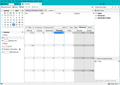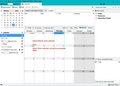Provider for Google Calendar
Hi, Provider for Google Calendar has stopped populating the "calendars" on start up. Sometimes restarting TBird fixes it but most times I have to hide the calendars and then select show (for each one). The Calendars, then populate and are OK until I restart TBird. There is also an issue when creating a new Event. It does create it but the blue "busy" circle doesn't go away until I close the Calendar Tab. Current TBird version is 78.7.0 (64-bit) but this has been an issue for the past couple of (auto) updates. Have removed the plugin and cleared TBird cache, rebooted PC and added back and that hasn't fixed anything :-( Provider for Google Calendar 78.0.1 28 January 2021.
Not sure if the problem is with TBird or just the add-on. I don't have any other add-ons.
Any suggestions?
TIA
Alle antwurden (2)
Try disabling the Provider add-on and add the calendar directly as a CalDAV network calendar:
https://support.mozilla.org/en-US/questions/1304356#answer-1368791
Thanks for that, I used use CalDAV years ago. I might have to go back to if the problem can't be fixed. :-(