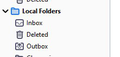Deleting global inbox from local folders
I mistakenly created a global inbox in Thunderbird 78.8.0 for my two email accounts. One is a POP server, the other IMAP, so obviously it doesn't work. My mistake. I now have a folder named "inbox" under my "local folders" which is redundant. There is no left-click option to delete or remove it. How do I get rid of it and reverse the creation of the combined inbox? I could not see an option under settings. Help appreciated.
Keazen oplossing
You should be able to remove all accounts from the Global Inbox, and then apply the Unified View. If the (global) Inbox under Local Folders has no accounts defined, can it not be deleted? If not, you could always create a new profile without a global inbox at all.
Dit antwurd yn kontekst lêze 👍 0Alle antwurden (3)
See http://kb.mozillazine.org/Global_Inbox#Changing_the_Global_Inbox_setting_for_an_existing_account
If you have a mix of POP and IMAP, use Unified Folders (View/Folders/Unified).
Many thanks, sf,
That does indeed show all the inboxes in one folder although it doesn't actually get rid of the "local folders" inbox which I wrongly created. The global inbox fuses the inboxes of account 1, account 2 and local folders.
I can happily live with that but sorry if I sound rather picky and would like to get rid of the redundant line.
Is there a way to actually remove it rather than change the view?
Many thanks. I appreciate your help.
Howard
Keazen oplossing
You should be able to remove all accounts from the Global Inbox, and then apply the Unified View. If the (global) Inbox under Local Folders has no accounts defined, can it not be deleted? If not, you could always create a new profile without a global inbox at all.