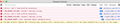FF 93 NOT Saving Passwords
Have just updated to a newer iMac which will run FF V93 (64 Bit) and having to manually insert each and every password and FF IS NOT Saving them even though it prompts me to save them. All boxes are ticked in the Security section to Save them... WHAT am I missing here???? This is driving me nuts as I have spent hours and hours retracing my steps over and over again.
Alle antwurden (4)
Can you manually create a new login directly in Lockwise or does that fail as well ?
It is possible that there is a problem with the logins.json and key4.db files that are involved with saving logins. You can check the Web Console for possible logins related messages.
Do you currently have stored any logins if you open logins.json in a Firefox tab for inspection ?
You can use the button on the "Help -> More Troubleshooting Information" (about:support) page to go to the current Firefox profile folder or use the about:profiles page (Root directory).
- Help -> More Troubleshooting Information -> Profile Folder/Directory:
Windows: Open Folder; Linux: Open Directory; Mac: Show in Finder - https://support.mozilla.org/en-US/kb/profiles-where-firefox-stores-user-data
If all fails then try to rename/remove logins.json in the Firefox profile folder with Firefox closed in case there is a problem with the files. You need to set a new Primary Password if a new key4.db file needs to be created.
You can use the button on the "Help -> More Troubleshooting Information" (about:support) page to go to the current Firefox profile folder or use the about:profiles page (Root directory).
- Help -> More Troubleshooting Information -> Profile Folder/Directory:
Windows: Open Folder; Linux: Open Directory; Mac: Show in Finder - https://support.mozilla.org/en-US/kb/profiles-where-firefox-stores-user-data
Cannot create a Login in Lockwise...every attempt comes up as Failed.
Cannot even set a Master Password.
There are NO Stored Logins at all when I check what logins should be stored after going to many site and inserting the login info I have printed out from the old FF version and FF comes up with the usual screen prompting Save Login etc to which I say YES... BUT nothing gets saved.
Where exactly is the "logins.json file lurking??? as I have NO idea what you are talking about there.
Here is the Console info for a single failed attempt at inserting a Login.
Does this make any sense at all??
There could be a problem with key4.db. Try to rename/remove logins.json and key4.db in the Firefox profile folder with Firefox closed. Note that you lose the logins if you remove logins.json and that you need to set a new Primary Password is you remove/reset key4.db (logins.json and key4.db need to match).
You can use the button on the "Help -> More Troubleshooting Information" (about:support) page to go to the current Firefox profile folder or use the about:profiles page (Root directory).
- Help -> More Troubleshooting Information -> Profile Folder/Directory:
Windows: Open Folder; Linux: Open Directory; Mac: Show in Finder - https://support.mozilla.org/en-US/kb/profiles-where-firefox-stores-user-data