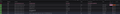Sites not loading with Google Fonts APIs, CDNs, etc.
Running Firefox 98.0.2 (64-bit) Mac OS Monterey 12.2.1 (21D62)
Many websites are not loading at all or taking many minutes to load (bankofamerica.com, maps.google.com, etc.) Maps.google.com does not even load on Firefox.
Usually indicates 'waiting for fonts.google.' in the lower left hand corner, but site never loads. This is happening more frequently, on more and more websites.
Google Chrome has 0 issues loading the same websites. Firefox specific issue independent of ISP. Tried restarting, updating, etc. No luck.
Keazen oplossing
I downgraded from Firefox 98.0.2 (64-bit) to 96.0.2 (64-bit) and everything works fine. All Plugins / Extensions / Settings are the same.
Please check maps.google.com / bofa.com to see if they load 98.0.2
Dit antwurd yn kontekst lêze 👍 0Alle antwurden (4)
[v56+] Type about:preferences#general<enter> in the address box. Under fonts and colors, press the Advanced button. Scroll to the bottom, turn on Allow Web Sites To Choose Their Own.
Make sure you haven't enabled a High Contrast theme in the OS settings.
- We have seen reports that this can be caused by a problem with fonts like Roboto or Helvetica that
you have installed locally and that might be corrupted or are missing some variants. Also, make sure you allow pages to choose their own fonts and that you do not block remote (downloadable) fonts.
- https://support.mozilla.org/questions/1325619 Weird font on some website's
- If you use uBlock Origin make sure not to "block remote fonts".
Make sure you are not blocking content.
https://support.mozilla.org/en-US/kb/enhanced-tracking-protection-firefox-desktop also see https://blog.mozilla.org/security/2021/03/23/introducing-smartblock/
https://support.mozilla.org/en-US/kb/smartblock-enhanced-tracking-protection
Diagnose Firefox issues using Troubleshoot(Safe) Mode {web link}
A small dialog should appear. Click Start In Troubleshoot(Safe) Mode (not Refresh). Is the problem still there?
Many site issues can be caused by corrupt cookies or cache.
Warning ! ! This will log you out of sites you're logged in to. You may also lose any settings for that website.
- How to clear the Firefox cache {web link}
It's not solely on Fonts. It can be from various third-party links added to a web page. For example, on bankofamerica.com, in troubleshoot-mode, it took 20+ seconds to load the page.
Keazen oplossing
I downgraded from Firefox 98.0.2 (64-bit) to 96.0.2 (64-bit) and everything works fine. All Plugins / Extensions / Settings are the same.
Please check maps.google.com / bofa.com to see if they load 98.0.2