
Does Firefox still work on Windows 7 (64bit)
Hi Mozilla Firefox team,
I have been using Firefox under windows 7 (64bit) for several years.
I could pay the windows package upgrade, but I really don't want to upgrade to windows 11,
I prefer a windows 7 interface and I want keep using Firefox browser.
However, yesterday I saw this market news as below:
https://techdows.com/2022/03/firefox-100-windows-7-kb4474419-update.html
Please advise how can I keep using Firefox with windows 7 (64 bit)
Thanks. mike (Hong Kong)
Keazen oplossing
I'm also on Windows 7 (64-bit) and Firefox 100 (Beta) works fine. Most Windows 7 users will already have the needed KB4474419 update installed, since it was an automatic Windows Update.
If you want to make sure that Firefox will work in version 100, go to "Control Panel -> Programs -> Programs and Features" and click on View installed updates, then search for KB4474419:
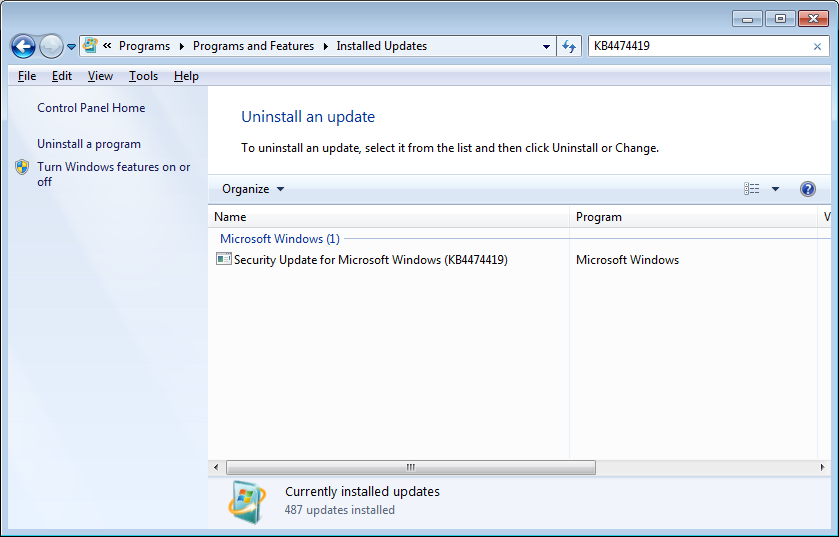
If "Security Update for Microsoft Windows (KB4474419)" is listed, you're good to go.
Dit antwurd yn kontekst lêze 👍 0Alle antwurden (3)
https://www.mozilla.org/firefox/99.0/system-requirements/ Operating Systems (32-bit and 64-bit)
Windows 7 Windows 8 Windows 10 Windows 11
Keazen oplossing
I'm also on Windows 7 (64-bit) and Firefox 100 (Beta) works fine. Most Windows 7 users will already have the needed KB4474419 update installed, since it was an automatic Windows Update.
If you want to make sure that Firefox will work in version 100, go to "Control Panel -> Programs -> Programs and Features" and click on View installed updates, then search for KB4474419:
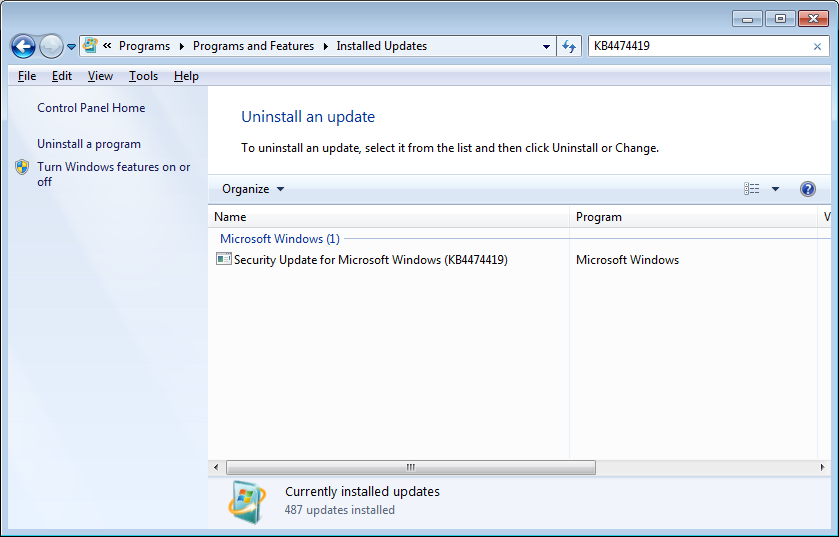
If "Security Update for Microsoft Windows (KB4474419)" is listed, you're good to go.
New KB article: Will Firefox version 100 work on Windows 7?
