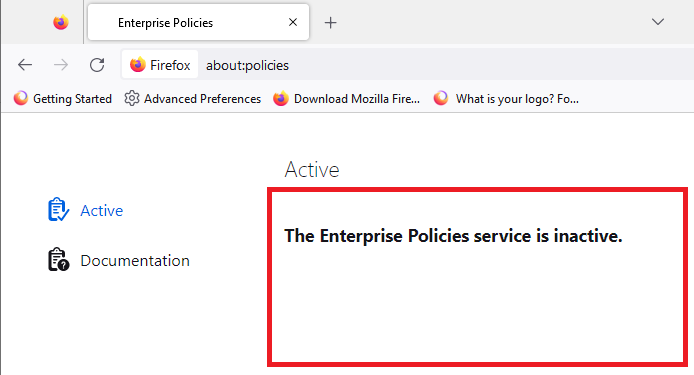What the hell does "Your browser is being managed by your organization" mean?
What the hell does "Your browser is being managed by your organization" mean? I don't have an organization and I do not know if it is a virus controlling but pls help me!!!!!
Alle antwurden (2)
There are two possibilities. The first is "Enterprise Policy" controlling some settings in your Firefox, and the second is an "Autoconfig" file.
Enterprise Policy
Is there a link where you saw the message that takes you to the about:policies page? If not, type or paste about:policies in the address bar and press Enter to load that page. Normally, the service is inactive. Does your Active list show any policies? If so, you could copy/paste them into a reply (here at https://support.mozilla.org/questions/1403206 - not by email).
Autoconfig
Firefox doesn't have a handy screen showing the contents of an Autoconfig script file, you have to go digging for it. More on that if needed.
Seeing the "Your browser is being managed by your organization" notification at the top of the Settings page is in most cases caused by security software that uses GPO policy rules (ImportEnterpriseRoots) to inject their root certificate in Firefox to be able to intercept and scan your internet traffic.
See also: