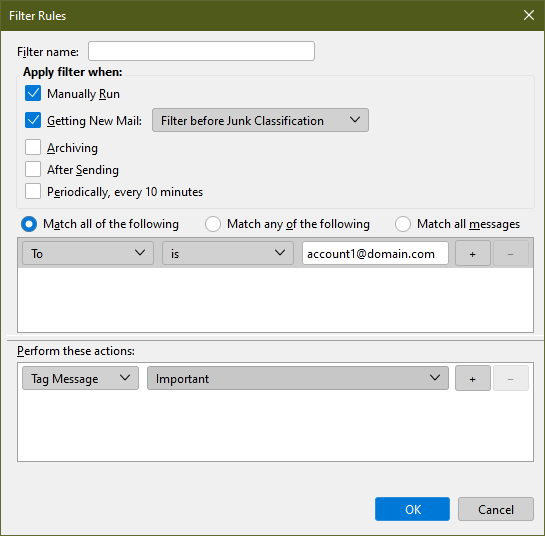CSS & userChrome help
Hi all,
Is there a way to highlight messages by receiver email addresses. I have three email addresses that arrive into Thunderbird, where they sorted into folders by sender.
I would like to colour code the message header as they arrive by the To: email address.
Many Thanks
Keazen oplossing
I don't think this is a case where css is necessary. You could create a set of filters that tag messages according to the receiving address, and create custom tags, beyond the standard ones (see picture). Filters run automatically only on the Inbox, but can be run manually on any folder.
Dit antwurd yn kontekst lêze 👍 1Alle antwurden (2)
You might want to look into an add-on, rather than userchrome. Userchrome has a habit of only working for a single version and then need a rewrite as the lists and basically everything shown in the three pane main tab is in the process of being replaced. Add-ons tend to use curated API code that is not as prone to version change failures.
There is also a help mailing list of addon authors along with a lot of documentation. There is nothing specific for userchrome authors.
See https://developer.thunderbird.net/add-ons/about-add-ons and https://thunderbird.topicbox.com/groups/addons
Keazen oplossing
I don't think this is a case where css is necessary. You could create a set of filters that tag messages according to the receiving address, and create custom tags, beyond the standard ones (see picture). Filters run automatically only on the Inbox, but can be run manually on any folder.