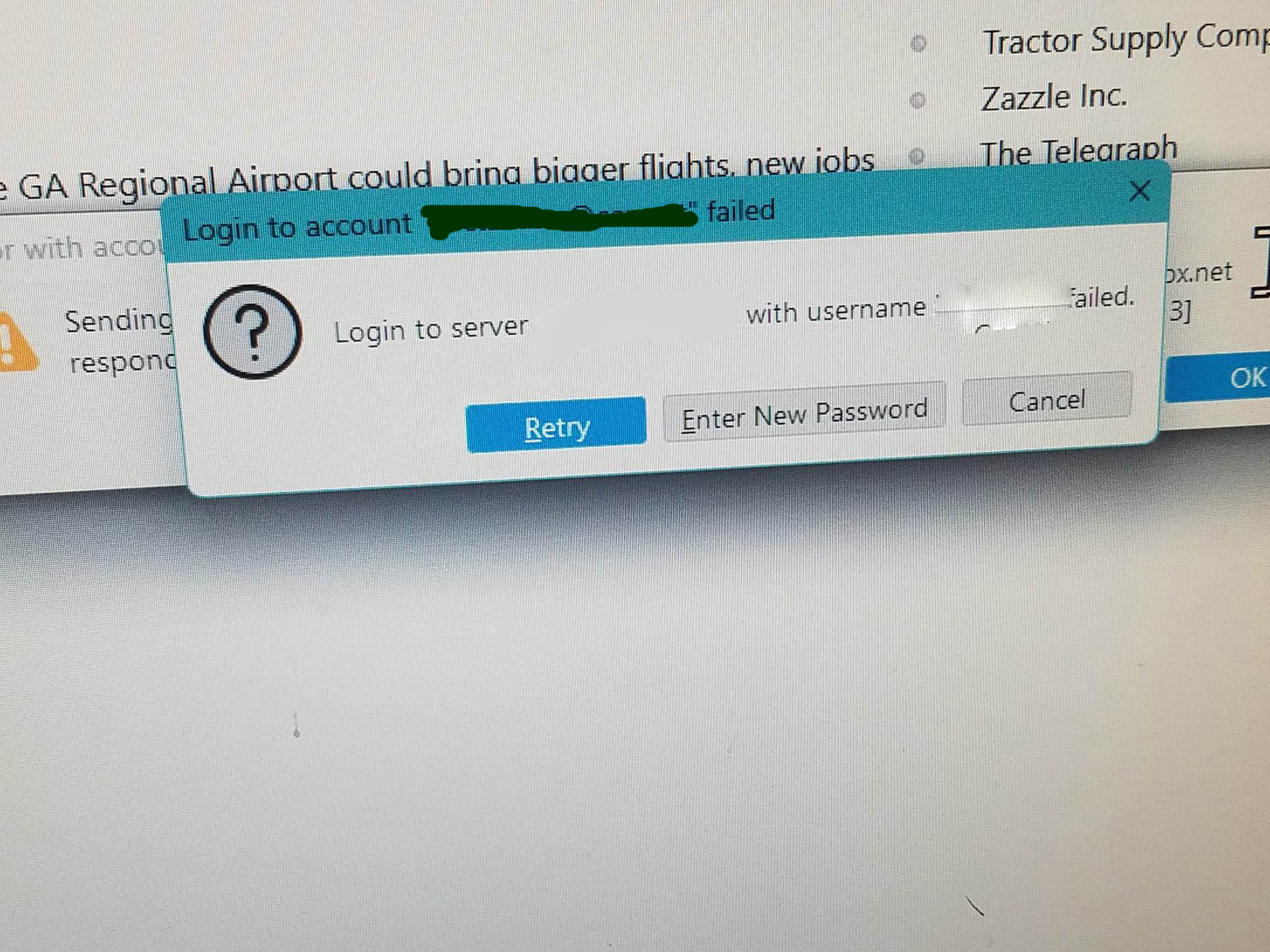Thunderbird keeps doing "login to xxxx failed"
I keep getting these messages that my login has failed. I check my passwords. They are correct when I log in online to my email server.
What is this happening. Is there a glitch in Thunderbird?
Bewurke troch Wayne Mery op
Alle antwurden (1)
What is an acceptable password on a web site and what is acceptable on a mail client can be entirely different things. Just how different? That depends on the mail provider and you cave rather inconveniently withheld that information.
Generally we find if the issue appears immediately after a Thunderbird update the issue is actually the anti virus product or firewall blocking the connection.
In normal times between updates if things suddenly stop working complaining about passwords it is generally some setting that should have been updates to match changes with the provider that have not been completed.
So what mail provider?
What are the account settings (server name, port number, encryption method and authentication method being used in account settings.