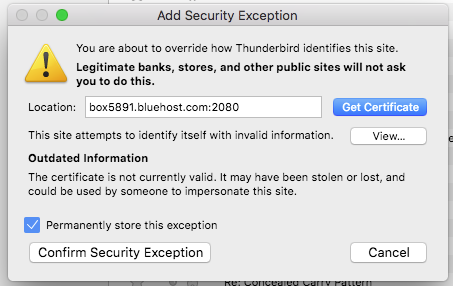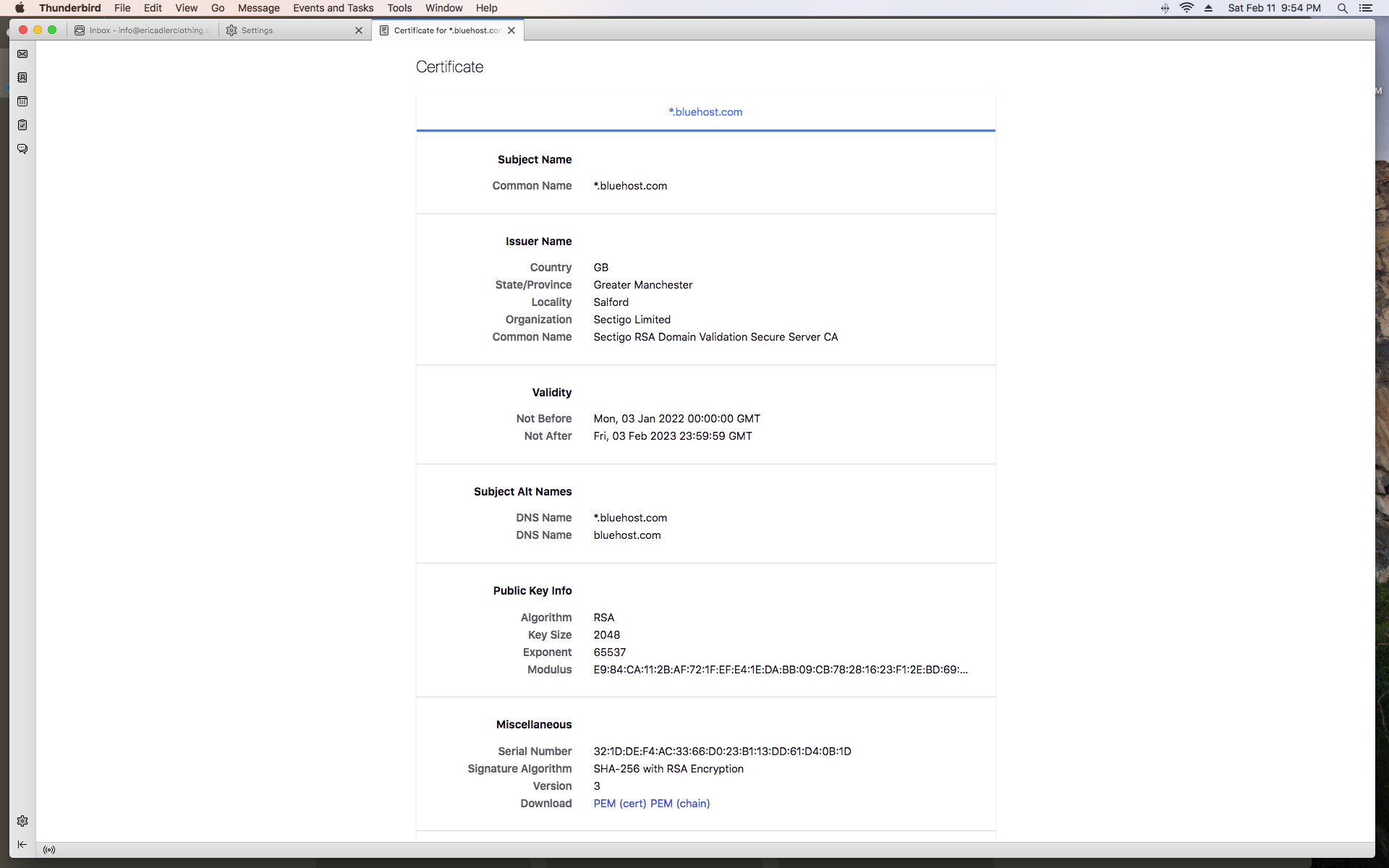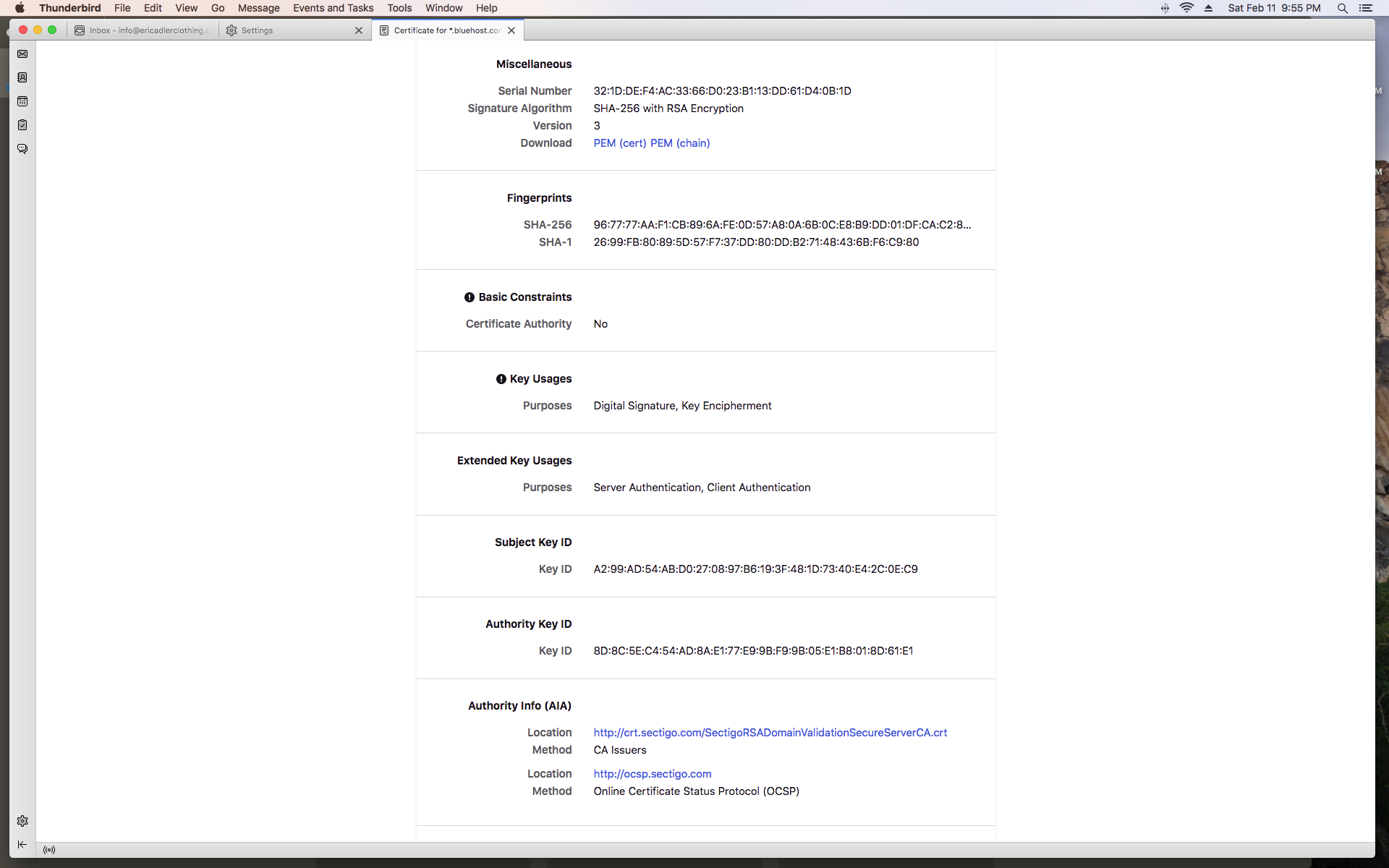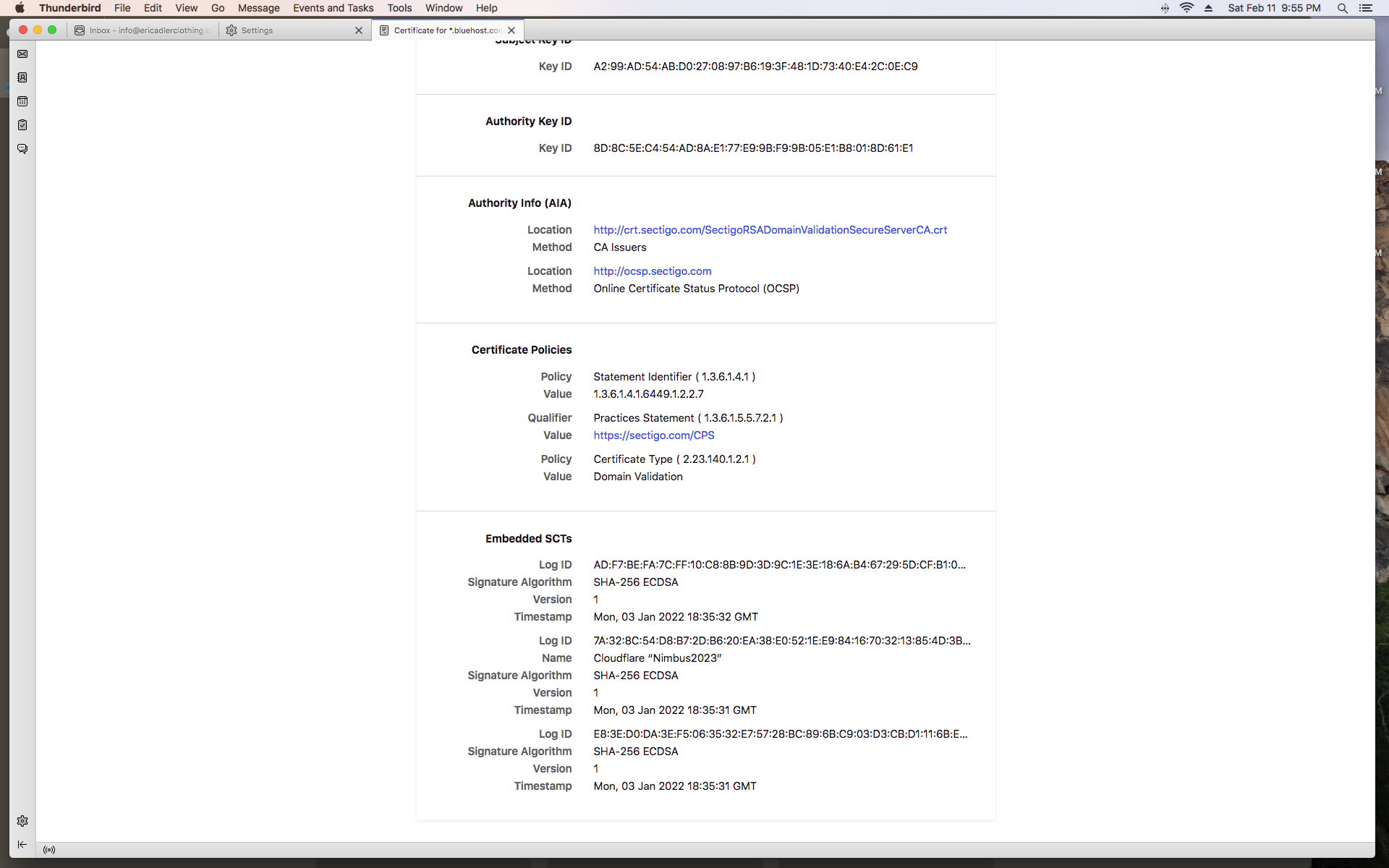Add Security Extension Spam Pop-Up/ Thunderbird not working entirely
When I first opened Thunderbird this morning I had several Add Security Extensions pop up in various parts of my screen. It states "you are about to override how Thunderbird identifies this site". At first I wasn't able to click out of them by hitting "cancel" but after waiting a few minutes, I can click cancel.
I haven't made any changes to any settings since the last time I accessed Thunderbird.
Other new strange things happened after opening Thunderbird: Cannot click "X" out of windows, nor can I minimize or maximize windows Messages taking extremely long to send Cannot see access any options under "Thunderbird" drop-down menu except "Services"
Thanks for your help
Alle antwurden (3)
Inspect the certificate by clicking the View button. Then post a screenshot of the Certificate Viewer window with subject, issuer, valid from, and valid to information visible.
Christ,
I have attached 3 screenshots which hold the entire page where the Certificate should be. When I click the 'View' button, it seems that nothing happens. However, I was able to see the screen in the attached photos.
Please advise how I can alleviate my issue as it is affecting my current business operations.
Thanks, Eric
As you can see the server cert has expired (not valid anymore after Feb 3 2023). So Thunderbird rightly rejects it. Your email provider is not up to the task, and did not renew their cert prior to expiry. There is nothing you can do about this, other than complaining to them. As a workaround you may try using webmail.