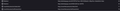A LINK OPENS EVERY TIME I TURN ON MY PC
Hi Firefox,
A link opens automatically in Firefox as soon as I turn on my PC. And that link redirect the page to some other link. This is happening from past several days. I have attached a SS of those links. What is the solution ? Is there a way in Firefox to block such links ? Early response appreciated.
Alle antwurden (1)
Well that's troubling.
It's possible that a URL was added to your startup sequence somewhere -- that would go to your default browser -- or maybe one of the programs that starts automatically is doing it.
Microsoft has a utility to comb through all the stuff that runs at startup, which is more comprehensive than MSConfig:
https://docs.microsoft.com/en-us/sysinternals/downloads/autoruns
You might also want to supplement your regular virus protection with some malware scans. The following article lists tools that other Firefox users have found helpful, and they either are free or have a free trial: