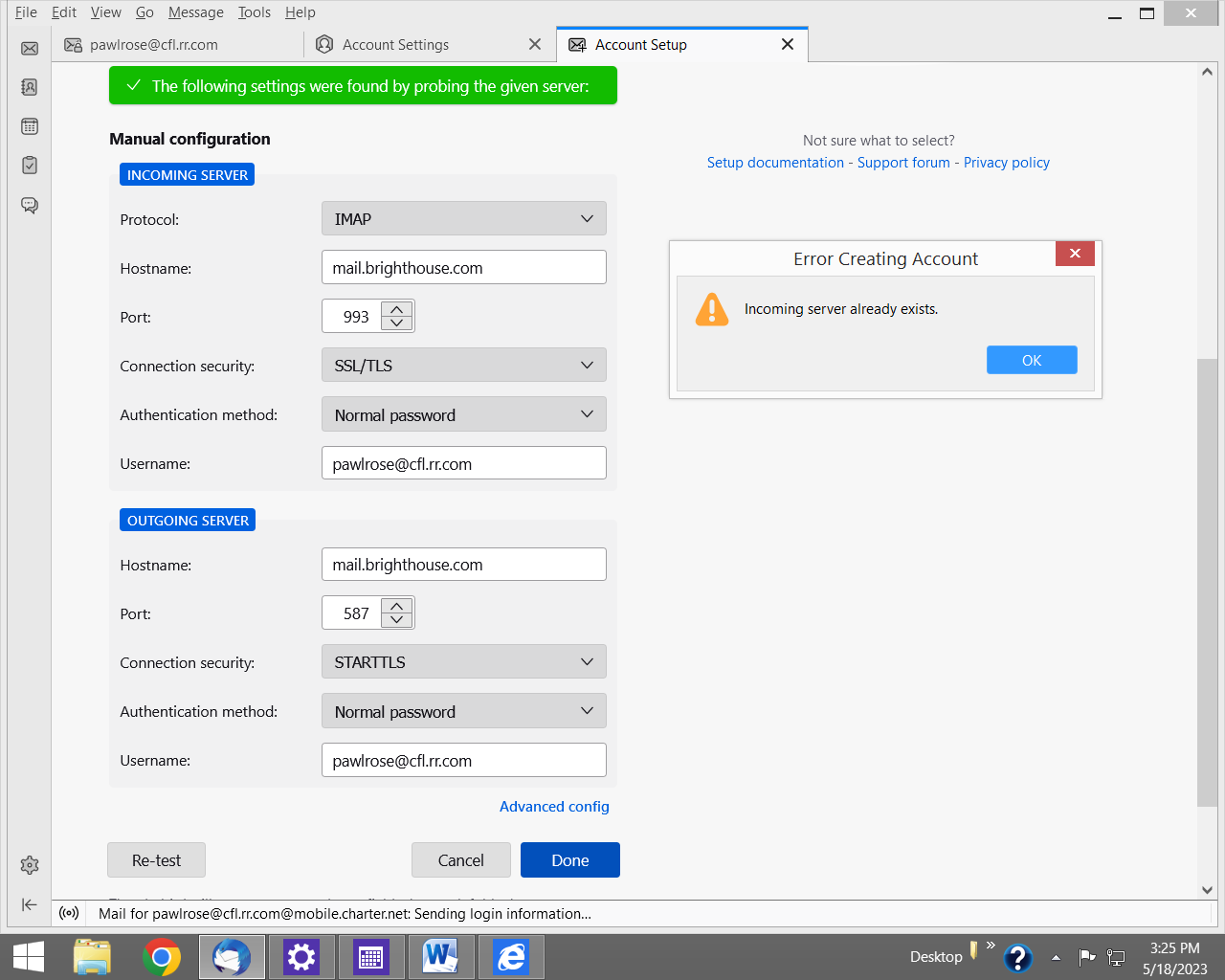Thunderbird
I had to reinstall Thunderbird due to a computer issue. Thunderbird was uninstalled then down loaded and installed. I have confirmed with Spectrum, email server provider all the correct setting for the incoming and outgoing configurations. For the incoming the are IMAP, mail.brighthouse.com, port 993, connection SSL/TLS with authentication by Auto Detect. Outgoing is mail.brighthouse.com, port 587, connection Auto Detect, authentication by Auto Detect. Thunderbird program will not connect servers, message indicates email address, password or server information is incorrect. This information with Spectrum has been confirmed twice, multiple attempts have been made utilizing Spectrum's protocol and Thunderbird will not connect to servers. The latest attempt stated "Login to server mail.brighthouse.com with username failed" and is prompting me to provide the password, which is provided correctly and confirmed by logging in directly to Spectrum email with required password. Failure continues and I have been working on this for close to 4 hours. How do I solve this issue?
Alle antwurden (3)
Try changing authentication to password. If that doesn't work, please post a screen shot of incoming server settings.
These are the settings use and now I am obtaining a response incoming server already exists.
I took a screen shot from my wife's computer and have provided below as an image. I assume I need to configure some other way to delete existing incoming server but do not know how. Appreciate your response.
I have often found that the problem can be bypassed by starting the account setup again but do NOT enter the password. (You can enter later when retrieving messages.)