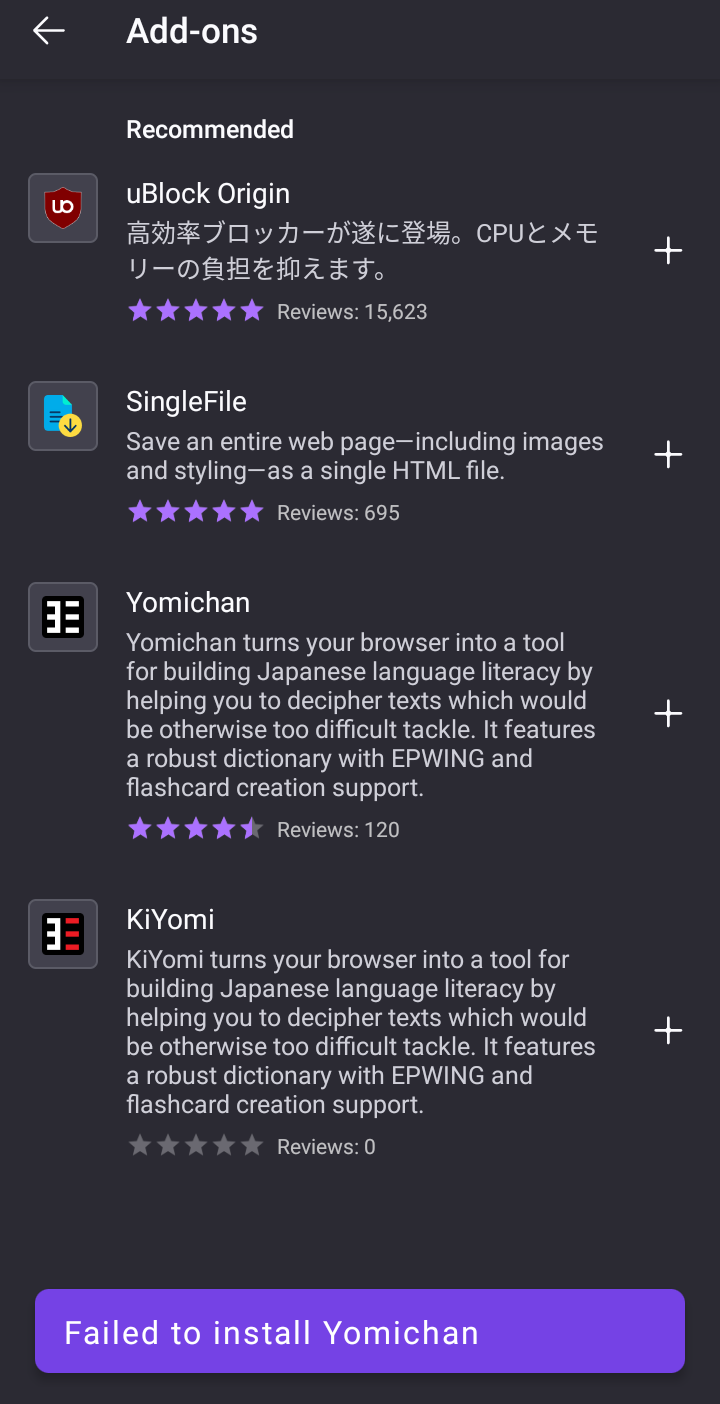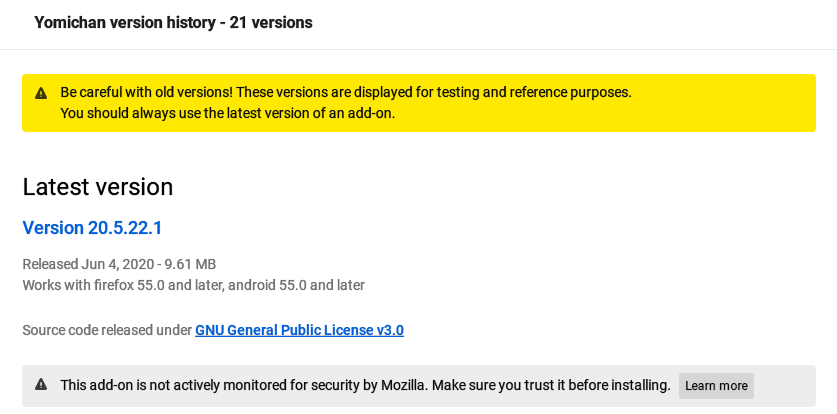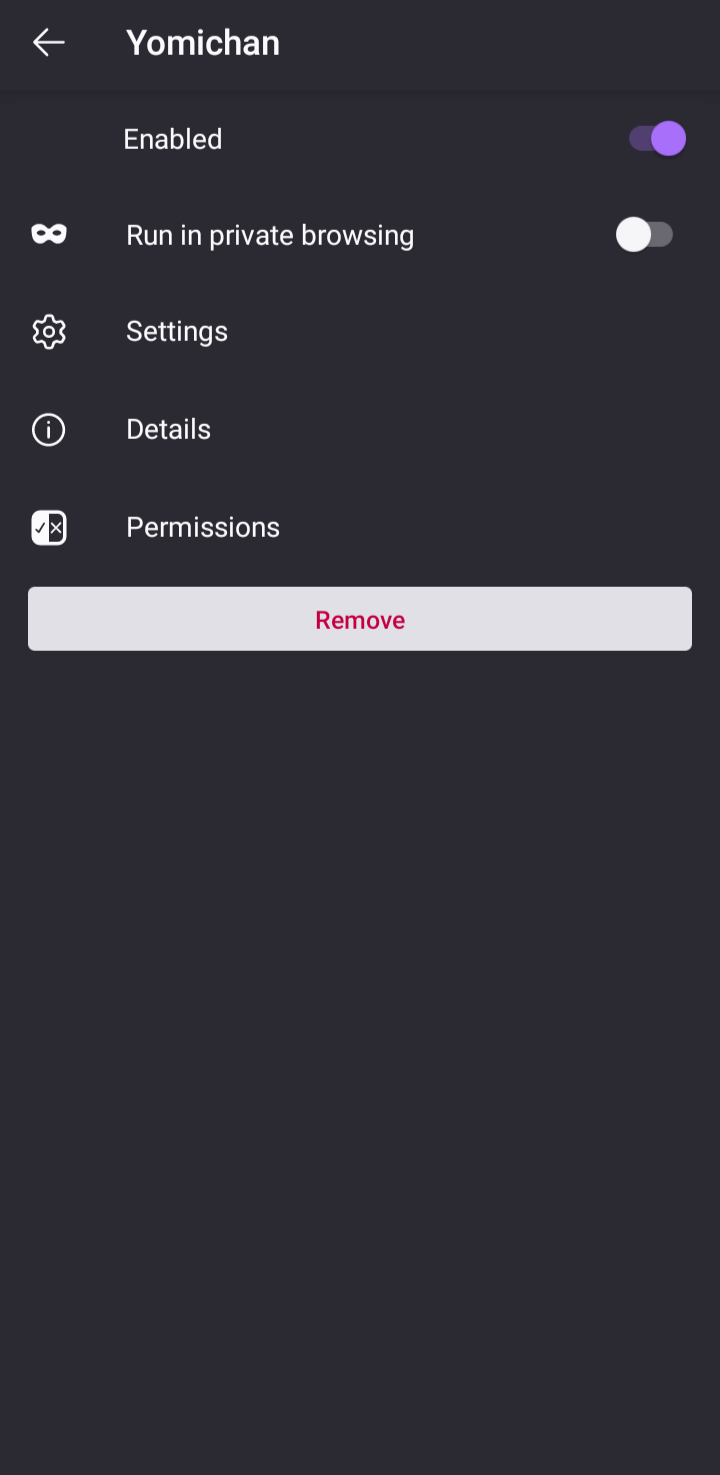Installation fails for Yomichan add-on on Nightly for Android
I'm trying to get Yomichan by FooSoft to install on Nightly for Android (v117.0a1) to no success. Here's what I've tried:
- 1. Add Yomichan to a custom add-on collection.
- 2. Go to the add-on manager and tap on install.
- 3. A little toast that says "Failed to install Yomichan" comes up instantly (see screenshot attached). Nothing is even downloaded.
Notes and information:
- a. The development of Yomichan has ceased and the version on AMO is behind by 3 years (June 4, 2020).
- b. The latest version of Yomichan (October 23, 2022) is only available as an XPI file on the add-on developer's GitHub page. Unfortunately, it is not possible to install add-ons from XPI files on Nightly for Android, so I have no idea if this version would work on Nightly for Android.
- c. Another user (Occupied Octopus) uploaded a rebranded version of Yomichan's latest release in 'note b' called "KiYomi" to AMO. Unfortunately, installation fails on Nightly for Android too, with the same results as in the screenshot after attempting to install it.
- d. Installation of other add-ons (e.g. uBlock Origin, SingleFile) succeeds.
Keazen oplossing
Update: So, I was able to install Yomichan's version on Mozilla's add-on repository (see screenshot) via the infamous workaround everyone uses to bypass Mozilla's babysitting attempts with their add-on walled garden. Basically, I had to:
- Uninstall Nightly and lose all my user data on Nightly.
- Track down an ancient, unsupported build of Nightly v68 for Android (before the jump to Fenix, the Firefox overhaul) and install it.
- Spoof the user agent to a version such that the add-on page says Yomichan is supported and install it.
- Update Nightly to a recent version.
- Set up a custom add-on collection that includes Yomichan to re-enable it (Nightly only allows add-ons in the current collection to run).
- Yomichan appears installed and works as expected.
I can't help but wonder why does the install from the add-on collection fail? Why is it necessary to jump through all these hoops? Anyway, the extension works, so who should I contact to report this?
Now I need to figure out is how to do the same but for the newest version on the author's GitHub. Unfortunately, it seems that it will be impossible since up to date versions of Nightly for Android sternly refuse to let unsigned add-ons run, and the author isn't around anymore to push the latest version to AMO. PS: I tried to install KiYomi too, but it only downloads on v68 and won't install (presumably because it requests Firefox 105 or newer). As much as I hate it, I guess I'll have to continue to use Kiwi Browser for 1 add-on.
Dit antwurd yn kontekst lêze 👍 0Alle antwurden (5)
Hi
Not all add-ons are available for Firefox for Android, either because they are unsupported or by choice of the add-on developer.
Paul said
Hi Not all add-ons are available for Firefox for Android, either because they are unsupported or by choice of the add-on developer.
Hi. I'm certain the add-on is compatible with Nightly for Android. It says on the version history page: Firefox for Android v55 or later (see attachment). Moreover, Yomichan's latest version on the developer's GitHub installs from the XPI file without problems on a Firefox fork based on Firefox v110 (SmartCookieWeb-Preview) and works. Is there any way to see what might be going wrong?
Keazen oplossing
Update: So, I was able to install Yomichan's version on Mozilla's add-on repository (see screenshot) via the infamous workaround everyone uses to bypass Mozilla's babysitting attempts with their add-on walled garden. Basically, I had to:
- Uninstall Nightly and lose all my user data on Nightly.
- Track down an ancient, unsupported build of Nightly v68 for Android (before the jump to Fenix, the Firefox overhaul) and install it.
- Spoof the user agent to a version such that the add-on page says Yomichan is supported and install it.
- Update Nightly to a recent version.
- Set up a custom add-on collection that includes Yomichan to re-enable it (Nightly only allows add-ons in the current collection to run).
- Yomichan appears installed and works as expected.
I can't help but wonder why does the install from the add-on collection fail? Why is it necessary to jump through all these hoops? Anyway, the extension works, so who should I contact to report this?
Now I need to figure out is how to do the same but for the newest version on the author's GitHub. Unfortunately, it seems that it will be impossible since up to date versions of Nightly for Android sternly refuse to let unsigned add-ons run, and the author isn't around anymore to push the latest version to AMO. PS: I tried to install KiYomi too, but it only downloads on v68 and won't install (presumably because it requests Firefox 105 or newer). As much as I hate it, I guess I'll have to continue to use Kiwi Browser for 1 add-on.
Bewurke troch Firefoxuser4327 op
You will need to contact the developer of the add-on for support with this.
Thank you for answering. I know contacting the add-on developer is the way to go. Unfortunately, Yomichan's developer has sunsetted the project and won't be pushing updates to AMO, so the second best thing seems to be to install the working XPI file from their repository, which so far is only possible on desktop Firefox. I guess I should mark the solution to the problem, even if it's not ideal.
Bewurke troch Firefoxuser4327 op