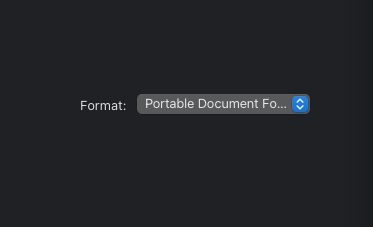Attempting to Save a displayed PDF opens a floating menu item and "freezes" Firefox 115.0.2 in OSX 12.6.3
I am trying to save the PDF at this URL:
https://s3.amazonaws.com/com.eventide.downloads/Product+Manuals/H9ControlManual.pdf
When I select save in the upper right corner of the displayed document a floating (no background or buttons) drop down menu with only one selection appears in the lower middle of the screen.
In documenting this I made a screenshot, and when I clicked it, it appeared in a Firefox Tab (normal behavior) but when I right clicked that and selected Save, another floating drop down menu appeared
Alle antwurden (2)
The Save button in Firefox's built-in PDF viewer should call the same kind of Finder window as "Save as..." features throughout the browser. These include:
- File > Save Page As...
- right-click an image > Save Image As...
Do those call up a Finder window properly or do they have the same problem?
(If a site has its own scripted PDF viewer, then the button behavior may vary. You could test with other PDFs such as https://www.copyright.gov/circs/circ61.pdf)
Thanks for the reply..! y Yes, the PDF viewer should have that dialog when you press save..."Should" being the operative word.
I have found that if I press "F3" on my Mac - which displays a shrunken view of all open windows on a given desktop, and then press it again (to restore them) the normal Save dialog then appears.
Seems like a bug.