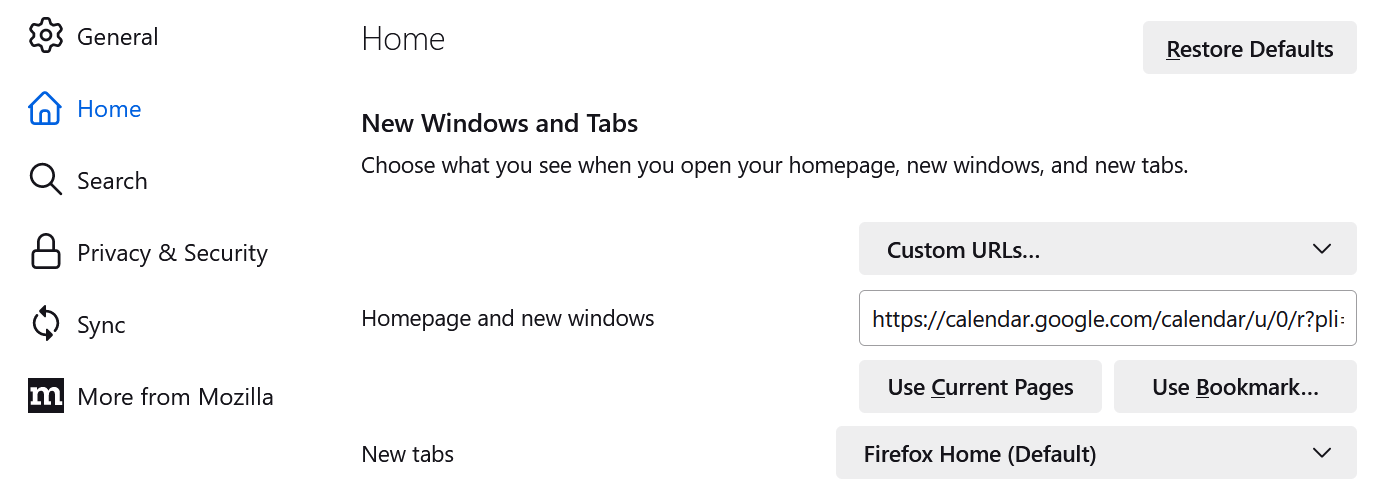Open custom urls only for first window
I have set four custom URLs to open each time I use my main Firefox profile - this works well. (I have several different profiles I use for different roles and sets of logins).
I frequently open new windows to hold a set of associated tasks.
If I specifically open a link into a new window, the new window only has that one tab - all good.
However, if I just open a new window (Ctrl-N), Firefox always opens four new duplicate tabs for my custom URLs.
Is there a way to limit custom URLs to the first window opened in a profile or to open custom URLs only if they are not already open in at least one window?
Keazen oplossing
If you open a new window (Ctrl+Shift+N) then this window is populated with the home pages. The only way to open a blank new window is setting the home pages to a blank page.
If you only want this for the pages that open if you start Firefox then add those pages to the target line in the Firefox desktop shortcut. You can have the use a bat/cmd file with the start command if you exceed the maximum length of this field.
- start "" "<path_to_firefox>\firefox.exe" -url URL1 URL2
Alle antwurden (4)
By "custom urls" do you mean that you have 4 tabs which are saved and reopen when you restart the browser? I currently have 9 such tabs and if I open a new window, it contains only a blank tab.
Are you referring to a home page and new tab page?
Thanks, Terry. I've uploaded an image showing my current settings (the cropped "Homepage and new windows" field includes the four pipe-delimited URLs).
I couldn't find any other obvious way to use these elements to get the basic behaviour I wanted (reopening a set of tabs when I reopen the Mozilla profile), but it is overenthusiastic and always opens them whenever I create a new window via Ctrl-N.
I'm probably missing something obvious...
Keazen oplossing
If you open a new window (Ctrl+Shift+N) then this window is populated with the home pages. The only way to open a blank new window is setting the home pages to a blank page.
If you only want this for the pages that open if you start Firefox then add those pages to the target line in the Firefox desktop shortcut. You can have the use a bat/cmd file with the start command if you exceed the maximum length of this field.
- start "" "<path_to_firefox>\firefox.exe" -url URL1 URL2
Thanks cor-el. I was expecting the default behaviour to work like Chrome's startup pages (or to locate an extension that mirrored that), but this does just what I need, at least for my main profile.
Note to self, in case I ever find myself here again: Holding shift while right-clicking items in Windows 11's dumbed-down taskbar allows you to get to the Properties dialog.