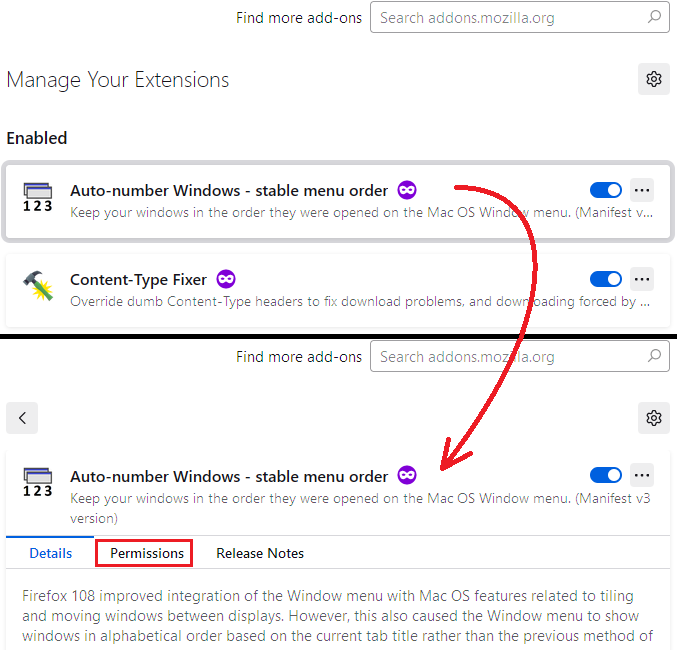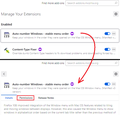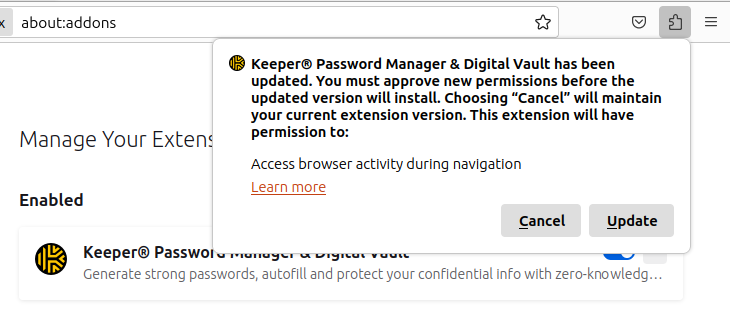keeper add-on
My keeper add-on needs me to enable permissions for a new feature (Access Browser Activity while Navigating), but I can't find anywhere to enable that permission. In my add-on manager page in firefox it lists the Keeper extension, but gives no option to enable the needed permission. Can anyone help me out?
Alle antwurden (4)
You will need to contact the Addon developer for support issue with their Addon.
People are still welcome to try and ask for help with Extensions here.
If this is an optional permission, it should be available on the Add-ons page:
Command+Shift+A
In the left column, click Extensions
On the right side, find Keeper and click the title to open its Details panel.
Look for "Details" and "Permissions" should appear next to it on that same row (see below screenshot).
Click "Permissions" to see what controls you have to manage the add-on's permissions. Is it listed here?
This is a new permission in Keeper Password Manager so you are asked before updating. Allowing the update grants the necessary permissions with no further action required. If you canceled the update, you can manually check for updates and you will be asked again.