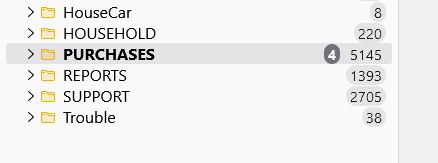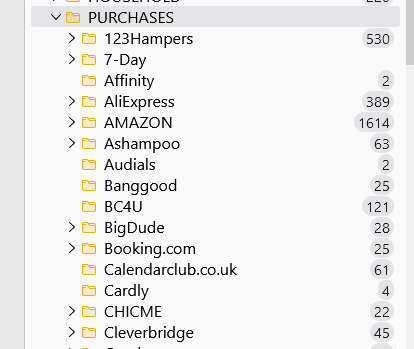Folder panel, does not always show where the newly received posts are
Hopefully, the attachments will show what the problem is... On a top-level account folder, I have a folder called PURCHASE, under this, I have about 45 entries of sub-folders. The fact that the top folder shows 4 to read, they do not show. I've waited at least 30 minutes, they don't appear. I then have to open each sub-folder to find the one with a new email. This does not happen all the time. (just most). Any idea what can cause this? NOTE: If I switch on the 'Show total message count' it happens more often.
W10 Pro Fully updated. Regards Princy557
Alle antwurden (2)
What version please?
115.2.0 (64) Thanks reply