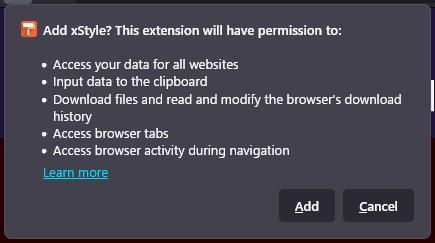EXTENSION WAS ADDED notification
Is it possible to disable this notification after I install an addon, or at least make it dispensary after 2 seconds without me needing to click anything, make it smaller even?
Alle antwurden (3)
Hi arana
I do not believe that there is. The notification should only appear when you install an add-on and is a good way to be sure that an add-on that you wish to install is being installed.
True but the problem I have with it is that, you get 2 of them. You have to click INSTALL in the addons page, then :
First the confirmation that you want to install it (on the left side of firefox window): https://i.imgur.com/sqkSxeF.jpeg
Then the notification that you installed it (on the right side the window) this is distracting and annoying, it would be enough to show it for a short time , user selectable up to 0 seconds. DO NOT SHOW. https://i.imgur.com/6S6t8Y2.jpeg
for me the first notification confirmation is enough, and letting me know when itinstalled is ok, but I shouldnt need to click to dismiss it, let alone moving mouse frommiddle to left left then right just to install an addon and continue doing your things.
Hi,
The people who answer questions here, for the most part, are other users volunteering their time (like me), not Mozilla employees or developers. If you want to leave feedback for developers, you can go to the Firefox Help menu and select Share ideas and feedback…. Alternatively, you can use this link. Your feedback gets collected by a team of people who read it and gather data about the most common issues.
You can also file a bug report or feature request. See File a bug report or feature request for Mozilla products for details.