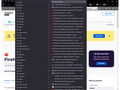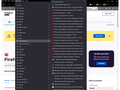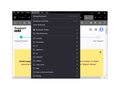Bookmarks -- recursive or circular nestings Bookmarks --> Other Bookmarks --> Bokkmarks Menu --> Bookmarks...
<Once I attached screenshots, this page erased everything I had typed previously... please fix>
I seem to have an infinite nesting of bookmarks. No matter how deep into "Other Bookmarks" I go, there is always a duplicate (not sure if identical or not) layer of bookmark folders.
Therefore, I cannot be sure where my webpage links are destined when I bookmark a new webpage.
How do I sort this out so that I only have "All Bookmarks" --> ("Bookmarks Menu" & "Other Bookmarks")?
In other words, I do NOT want "All Bookmarks" --> ("Bookmarks Menu" & ["Other Bookmarks" --> ("Bookmarks Menu" --> ("Other Bookmarks" --> "Bookmarks Menu... )) 'ad nauseum'
If this is my fault, please guide me on how to correct it. If it is a Firefox "undocumented feature," then please consider removing it in the future.
Alle antwurden (1)
If you use Sync, best is to disconnect Sync temporarily during troubleshooting.
This could be a problem with the places.sqlite and favicons.sqlite files in the Firefox profile folder.
- use the "Places Database" -> "Verify Integrity" button on the "Help -> More Troubleshooting Information" (about:support) page
If errors are reported with "Verify Integrity", close and restart Firefox or reboot and retry.
If "Verify Integrity" cannot repair places.sqlite, rename/remove all places.sqlite and favicons.sqlite files in the Firefox profile folder with Firefox closed. Firefox will rebuild places.sqlite and restore the bookmarks from the most recent JSON backup in the bookmarkbackups folder.
- keep a backup copy of places.sqlite in case a new places.sqlite database has to be created
- you lose the history when a new places.sqlite is created
You may have to restore an older bookmarks backup in the bookmarkbackups folder via the Bookmarks Manager (Library).
- Bookmarks -> Manage Bookmarks -> Import & Backup -> Restore
- https://support.mozilla.org/en-US/kb/restore-bookmarks-from-backup-or-move-them
See also:
- https://support.mozilla.org/en-US/kb/fix-bookmarks-and-history-will-not-be-functional
- https://support.mozilla.org/en-US/kb/cant-add-change-or-save-bookmarks
You can use the button on the "Help -> More Troubleshooting Information" (about:support) page to go to the current Firefox profile folder or use the about:profiles page (Root directory).
- Help -> More Troubleshooting Information -> Profile Folder/Directory:
Windows: Open Folder; Linux: Open Directory; Mac: Show in Finder - https://support.mozilla.org/en-US/kb/profiles-where-firefox-stores-user-data