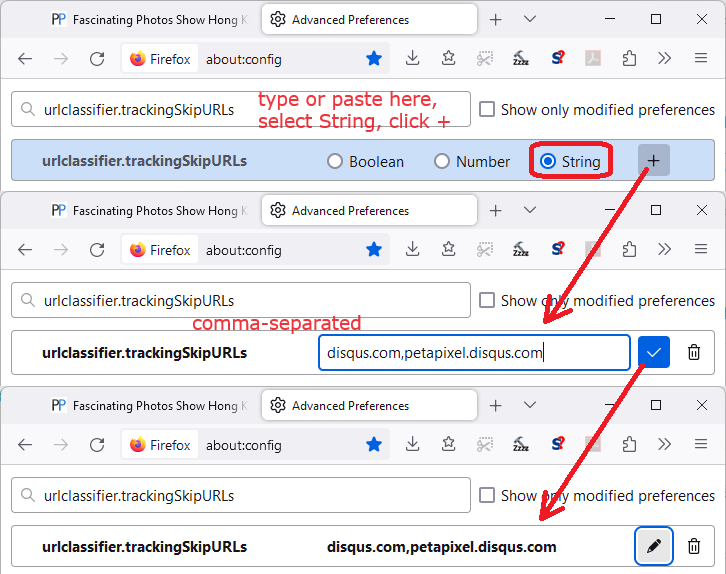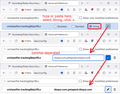unable to access Discus
I have not been able to access Discus for several months. I switched to Google and was able to access Discus. I prefer to stay with Firefox.
Thank you
Alle antwurden (2)
Hi Anthony, Disqus was added to the anti-tracking list because having their comment panel embedded on numerous websites allowed cross-site tracking. Rather than lower your level of Tracking Protection for all sites, you could make an exception just for Disqus. Currently, it requires diving under the covers:
(1) In a new tab, type or paste about:config in the address bar and press Enter/Return. Click the button accepting the risk.
More info on about:config: Configuration Editor for Firefox. The moderators would like us to remind you that changes made through this back door aren't fully supported and aren't guaranteed to continue working in the future.
(2) In the search box in the page, type or paste urlclassifier.trackingSkipURLs and pause while the list is filtered
Firefox should display a bar with Boolean Number String and a + button:
(3) If you get that bar, select String and click the + button. Firefox should place the cursor in an editing box.
(4) Edit the preference value to the following:
disqus.com,*.disqus.com
Then press Enter or click the blue check mark button to save the change. Here's a screen shot of the process (with a more limited exception):
After that, reload the page which is having problems with comments, and Firefox should run the Disqus script just as though you were using a lower level of Tracking Protection.
Success?
For anyone using this approach, you may now need to add this to your list as well:
c.disquscdn.com