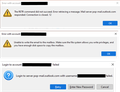error messages when checking emails
hello Every time I open Thunderbird, i get different random error messages, changing settings doesn't help. I also get error messages every time it checks for messages also, this error message is wanting a new password, I haven't changed my password and these have only started since a couple of updates ago. It will still download the emails, I have to cancel out every message that pops up before it will. Any help is appreciated to fix this as it is rather inconvenient.
Alle antwurden (3)
Examples of those error messages is important - screen shots or exact text.
Thank you for the suggestion, error messages on starting change, the first two are examples of these. The last one is what I get when it checks, but this too seems to be random, not happening all the time, then all of a sudden I'll get a whole heap of these error messages.
Ii think your server settings and authentication method need to be updated. Try outlook.office365.com on 995 (POP) or 993 (IMAP), SSL/TLS, authentication = OAuth2, User Name = email address; smtp.office365.com, 587, STARTTLS, OAuth2, email address.