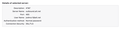Cannot connect to att.net account on computer
It all started about 3 days ago. I was having problems accessing my att.net email account on both my iMac running Thunderbird 115.10.1 and on my iPhone running iOS 17.4.1. I changed login password and was able to get the mail on iPhone, but not on the computer running Thunderbird. I got the settings information for both POP3 and IMAP from att. I first tried to go into Thunderbird and was able to find the email protocol settings and they were correct for POP3, but still not retrieve email. The error message I last received is, "Sending of password for user ******@att.net did not succeed. Mail Server inbound.att.net responded:[SYS/TEMP] Server error - Please try again later.
Alle antwurden (3)
When you changed the password, did you create a new secure mail key and use that in TB in place of the account password?
https://www.att.com/support/article/dsl-high-speed/KM1010523/
I did not. The same password not only is for email, but also for logging onto att.com for paying my bill for internet and home phone as well as their smart home manager software. Don't know if it would work for my iPhone for checking the email since it is the only way right now to get my email, other than going through the web browser to Currently.com.
Secure mail keys are required for desktop apps like TB, and there's an instruction link on the page cited in my first reply.