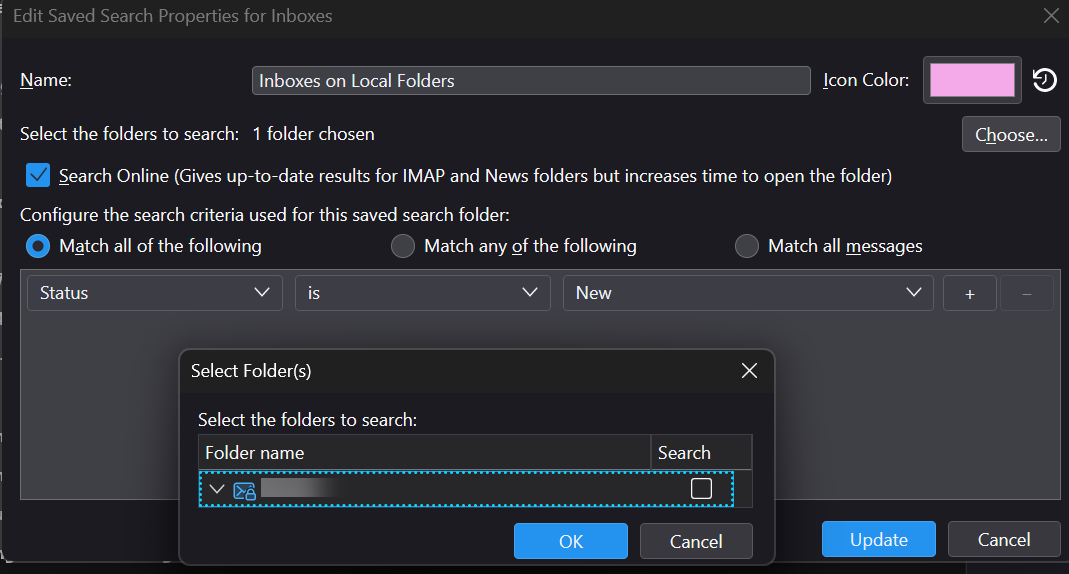Search Folder, Edit Saved Search Properties, Choose => Only one out of six accounts displayed - no sub-folders at all
Hi there,
after re-installation I wanted to re-created my virtual search folder, displaying all status = new items of the various inboxes I have (as Unified Folders cannot be restricted just to Inboxes of the accounts).
So have created the search, saved as folder (stored as local and as folder in an IMAP account) - and when I now try to include the other inboxes in the drop-down - I just see the (unchecked) account from where I have created the search - nothing else. No sub-folders or other accounts with their sub-folders are visible.
How can I identify the root cause and overcome this issue?
Thanks for help RoadRunner
Thunderbird 115.11.0 (64-bit)
Alle antwurden (1)
Add info: Same applies for Unified Folders - Inbox - Properties - Choose Only "primary account" / first account is displayed, no sub-folders, no other accounts.
For this reason I not even can meaningful use Unified Folders Inbox, as items of all sub-folders are displayed as well in the inbox ...