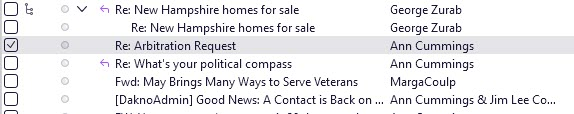check box at left of message threads.
When you highlight an email and then delete it, the little check box at the far left then 'jumps' into the email either above or below the one you deleted. How can you stop that from happening? I've attached a screenshot to illustrate my problem. How do you stop the check box on a deleted email from jumping to an existing email you may not want to delete?
Keazen oplossing
On the right of the line of column headings is a little square looking widget. Click it to customize what is shown in the way of columns.
The select message is the first on the menu.
Dit antwurd yn kontekst lêze 👍 1Alle antwurden (4)
As it is showing the "selected" email I think you are asking how to not move the selected message to the next message in the list after you delete. Is that the case?
Why would you even enable that column unless you have a disability that makes selecting an email with a mouse of keyboard difficult?
I didn't know there was an option to enable/disable that column. How do you disable the "select all messages" column?
"Shift" and click works fine for me to delete multiple messages.
Keazen oplossing
On the right of the line of column headings is a little square looking widget. Click it to customize what is shown in the way of columns.
The select message is the first on the menu.
Bewurke troch Matt op
Wow, so simple and yet so hard to find. THANK YOU!