
Email folder has a .msf but no actual file, but the emails are there in TB
In anticipation of exporting a subfolder to pdf I moved and renamed it, then ended up moving it back. Not sure what happened in that process but... My 98 emails are in the subfolder when I view it in TB, but when I view it in explorer there is a .msf file but no actual file with that name. Looking through, it appears some other subfolders are missing too (in some cases the file and the .msf) but all the emails are there when I view through Thunderbird. I tried repairing the folder but that didn't help, and it won't seem to compact. I deleted the foldertree.json and that didn't help.
I am looking in Users/NAME/AppData/Roaming/Thunderbird/Profiles/XXXXX/ImapMail/imap.ionos.com/FOLDER/SUBFOLDER/SUBFOLDER (this is the path with files that have today's date).
What's my next step? Thanks
Keazen oplossing
And yes, I sync most of my emails to my hard drive for off-line use. Oh, hey, that's probably it! I need to re-sync the folder since I moved and renamed it!
Dit antwurd yn kontekst lêze 👍 0Alle antwurden (3)
You are dealing with an IMAP account! Is the account settings in Synchronization and Storage even set to store messages in a local folder? IMAP does not necessarily have a local copy.
If you want to export email to a PDF, I suggest you use the import export tools addon to manage the email, not hacking around with system storage files.
https://addons.thunderbird.net/en-US/thunderbird/addon/importexporttools-ng/?src=ss
Once you have the addon installed it is as simple as right clicking the folder and following the menu.
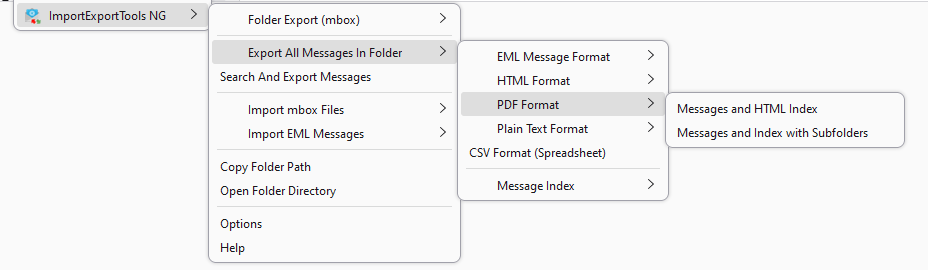
Yes I use IMAP. I wanted to use a third party export tool (WholeClear) that would include the attachments, because this is for a lawsuit. But it won't work because it doesn't see the folder I want to export.
But regardless, the whole thing makes me nervous now that I see the whole substructure is missing things. I'm worried about emails disappearing.
Keazen oplossing
And yes, I sync most of my emails to my hard drive for off-line use. Oh, hey, that's probably it! I need to re-sync the folder since I moved and renamed it!
Bewurke troch qofmiwok op

