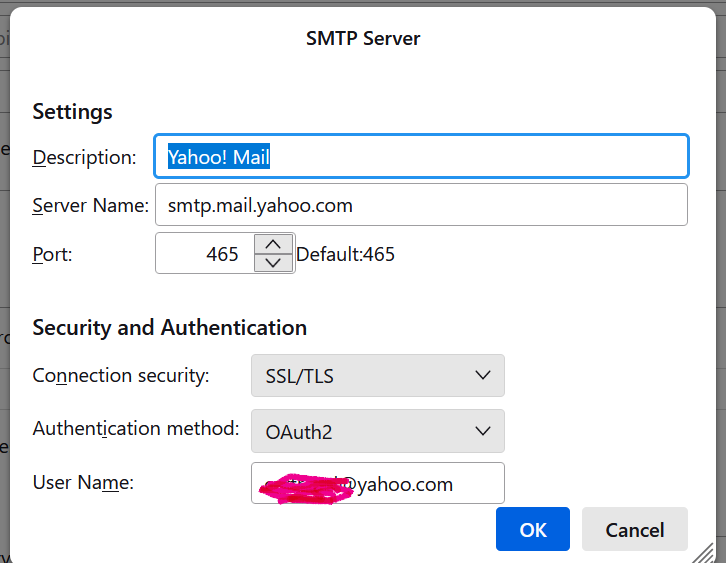Get "Request failed; Mailbox unavailable" with multiple identities
I am trying to consolidate emails using the Thunderbird identity feature. I have a single email account call it acct1@yahoo.com. I have three other email addresses that get forwarded to Yahoo, call them acct2@pobox.com, acct3@pobox.com, and acct4@hostmonster.com. I can send emails to all of these accounts. In Thunderbird yahoo is the default identity and the other three are alternate identities. The outgoing server settings are all identical (see screenshot). I can send emails using the acct1 and acct2 identities, but not the other two. This is puzzling because acct2 and acct3 are both forwarded identically.
The error message I get is not very helpful: Sending of the message failed. An error occurred while sending mail. The mail server responded: Request failed; Mailbox unavailable. Please verify that your email address is correct in your account settings and try again.
Keazen oplossing
I don't use Yahoo, but there is a feature in gmail and AOL (based on Yahoo) where you can add an account as an allowed sender through the gmail/AOL smtp. In Yahoo webmail settings, look for an option like 'Send-only email address' which will allow a non-Yahoo account to send on the Yahoo smtp.
The other option is to set up separate smtp servers in TB so that each account sends on an smtp with a matching User Name, e.g. the hostmonster account sends on the hostmonster smtp.
Dit antwurd yn kontekst lêze 👍 0Alle antwurden (2)
Keazen oplossing
I don't use Yahoo, but there is a feature in gmail and AOL (based on Yahoo) where you can add an account as an allowed sender through the gmail/AOL smtp. In Yahoo webmail settings, look for an option like 'Send-only email address' which will allow a non-Yahoo account to send on the Yahoo smtp.
The other option is to set up separate smtp servers in TB so that each account sends on an smtp with a matching User Name, e.g. the hostmonster account sends on the hostmonster smtp.
Thanks so much. I had apparently set up that one working address sometime in the distant past, but the other two were not.