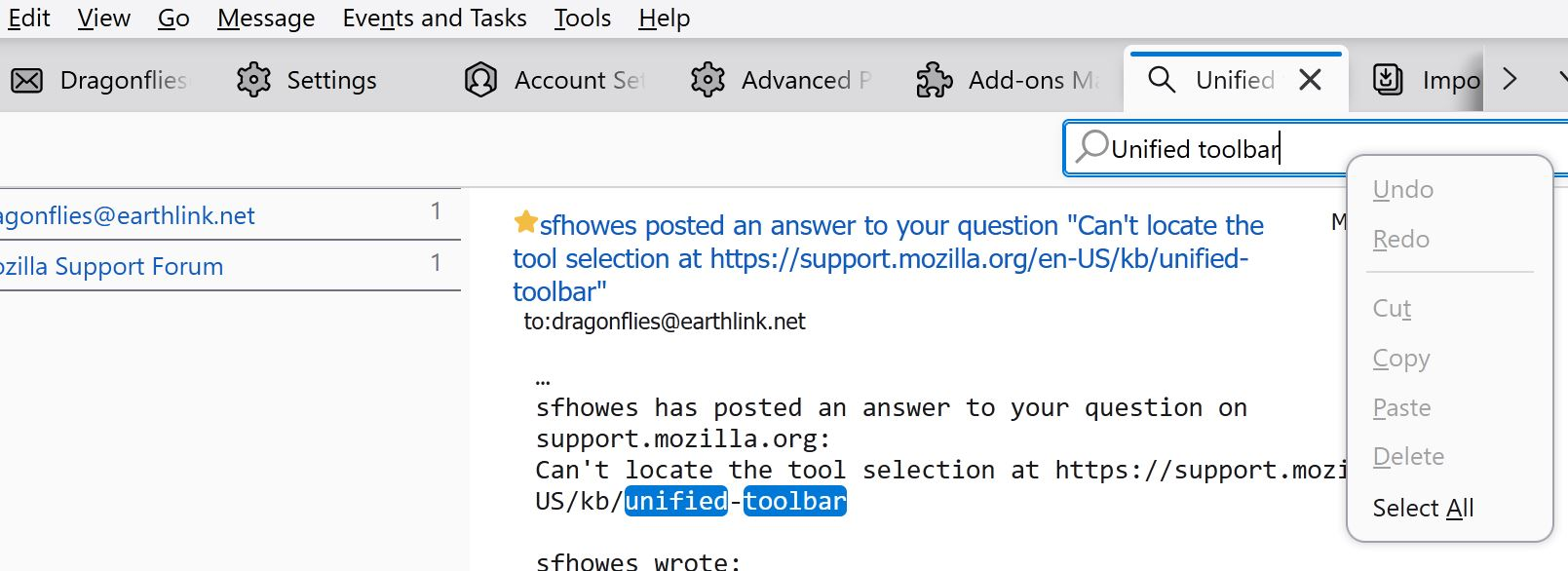Still trying to get the unified toolbar shortcuts
Been following the steps on this page -- https://support.mozilla.org/en-US/questions/new -- but I don't get the toolbar selection.
I don't get the right menu list shown there. See the attachment which shows what I get when I right click on "Unified toolbar."
Am I using a different version 128.2.0esr?
Alle antwurden (2)
I suggest you click the link you posted and see how little is has to do with anything but asking a question in this forum.
So all I really have to go on is that you are looking for the unified toolbar and are doing so by searching in your emails. Good thing the image contained a reference to your other topics on this forum. https://support.mozilla.org/en-US/questions/1463064
There you posted this image 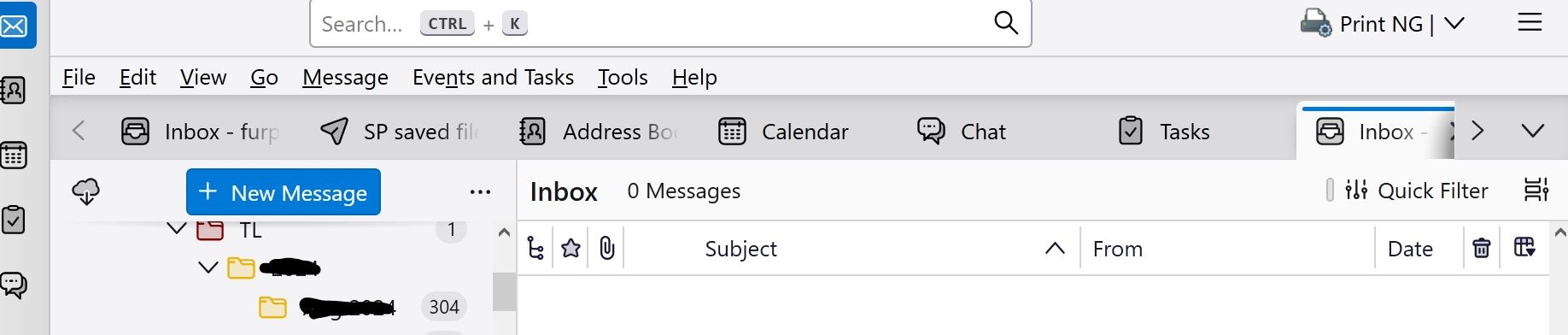
With the text
Kami Scott said
I don't see what you're showing .....
What part of the information to do the following did you not do?
sfhowes said
Right-click the Unified Bar (the one with the search box), Customize..., drag the Next button onto the bar as shown in the attached picture, click Save.
I would guess the right click and the selecting of Customize on the menu that appears in the unified toolbar really. Otherwise you would be seeing the customize panel
The screenshot I see in your message is an older one. I had included a new screenshot which I got while Right Clicking in the Unified Toolbar space. This screenshot is also attached to this message. This screenshot was attached to my previous message. (I also tried in Troubleshoot mode.)