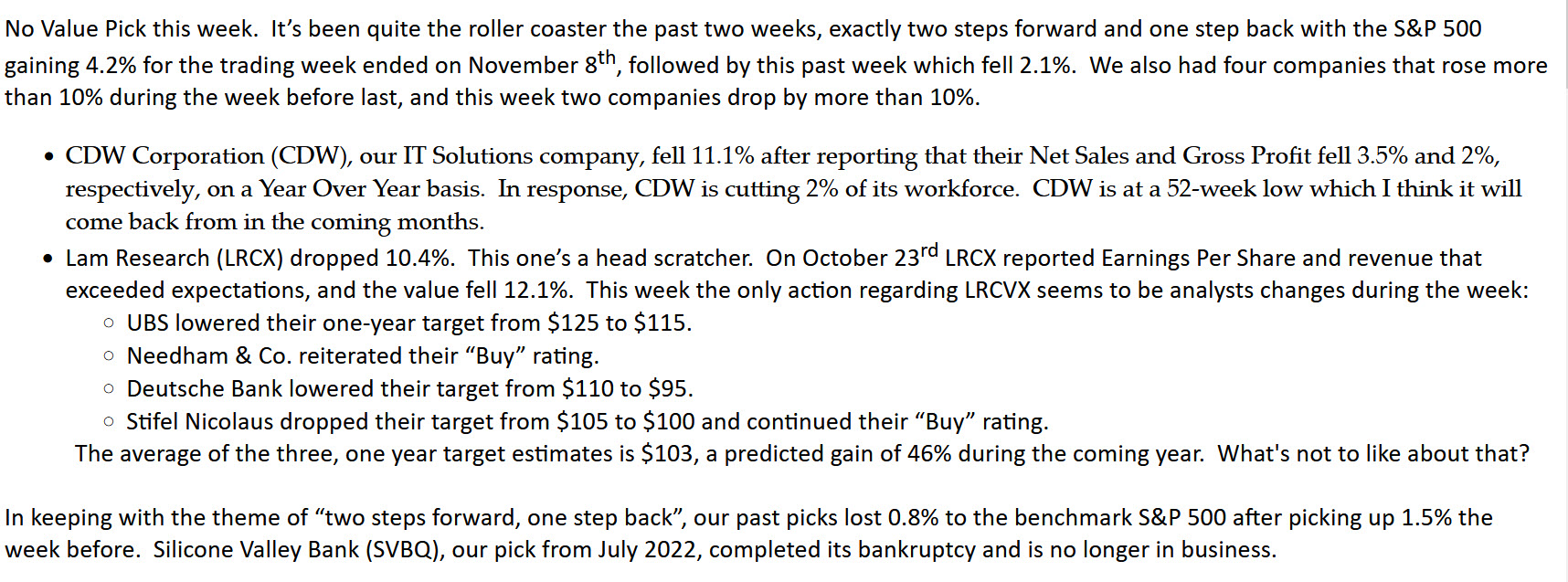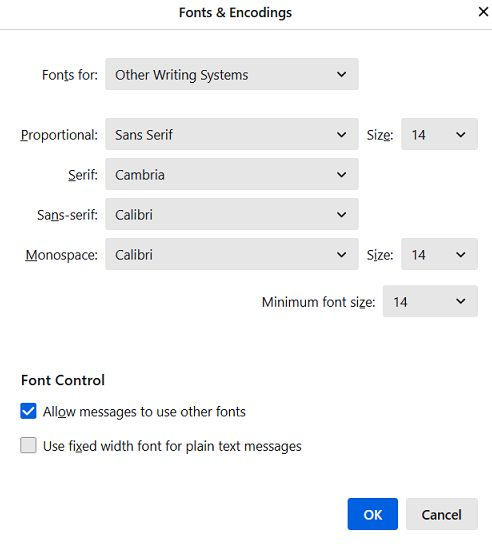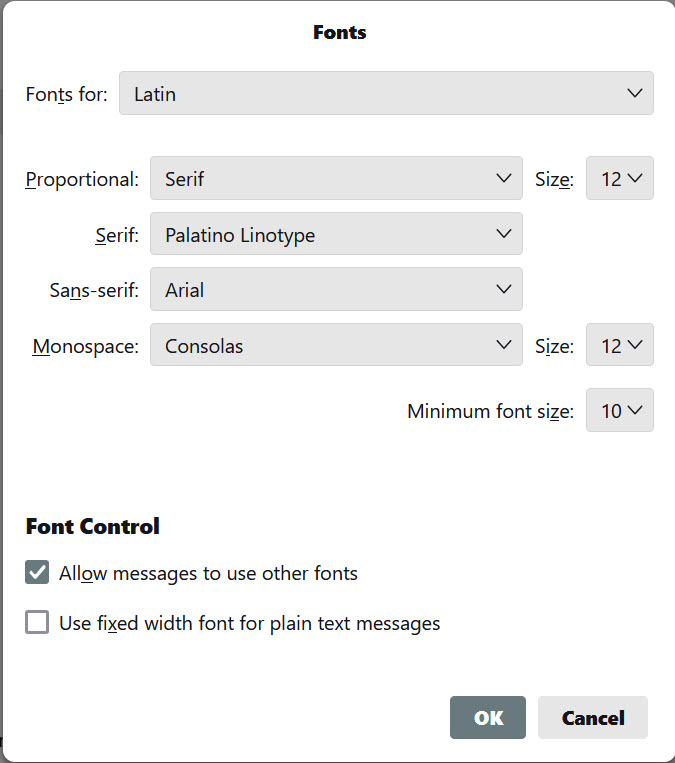Inconsistent text size is displayed in my email
Hi, I'm having trouble with text sizing in my outgoing emails. I've selected all the text and set the size to "Medium". I've gotten used to Medium being too small to read (4k monitor) and zoom in on it to make it easier, but some of the text appears to "Large". I would prefer to be able to select the size by points, BTW. Is there a way to fix this?
Alle antwurden (8)
As a follow-up, when I sent the message which was shown in the previous screenshot, the text was all Palatino Linotype. Portions of it were changed to a San-serif font, which only showed up after I viewed the sent message in a Bcc to myself.
Okay, this may sound strange, but here is the real way to set fonts on Thunderbird. And I attached examples of my own setting of Calibri 14 as my default. Here goes:
- in Tools>settings>general, set your default font.
- then click the advanced button. Notice the drop-down menu at top. It probably says 'latin' or 'other writing systems' - this is IMPORTANT:
- select 'latin from that menu, set your desired font and font size settings, click OK,
- select 'otherwritingsystems' from the drop-down menu and set the IDENTICAL settings to what you did for Latin, and then click OK. In attached screenshots you will see my latin and otherwritingsystem match. Notice I also set monospace font.
- if you have account set to compose HTML, then set that in tools>settings>composition to variable-width and medium font. (You would only change the HTML font setting if your intent is for recipient to receive your preferred font - not my personal recommendation.)
- In settings>composition, set Sending Format to 'automatic' (just my preference, not required)
NOTE: if font size is still too small, try a larger number, such as 20. the numbers in thunderbird are points, not pixels.
With these settings, your compose window and your sent folders will match. And if you don't write HTML (e.g., bold, italic, color), no HTML will be sent . If you do these settings once, your font will always be consistent. This does not protect you from someone sending you a message in some god-awful font with 30 pt size, but this does provide consistency.
I appreciate the quick response, but it didn't work. It didn't change the Palatino Linotype to a San-serif font, but the size is not consistent in either the composing window nor the received email.
- Image 1: How it looked in the composing window with the size being set for all text - Image 2: The settings for "Latin" - Image 3: The settings for "Other Writing Systems" - Image 4: The appearance of the received email
I suggest you experiment by typing a fresh message in one font. Your example is two fonts and that gets into HTML issues. Is your intent that the recipient receive it in Palatino Linotype? Or is it just your desire that YOU see it in Palatino Linotype? The bulleted portion of your sample appears to have been prewritten. Also, thunderbird does not convert serif to non-serif; those settings are for guidance, not conversion.
Palatino is my default font and the one I chose to use in the message. Is Thunderbird not WYSIWYG? The message has an inline graphic farther down and would, I believe, always be in HTML as a result. The email is originally written in MS Word and then copied and pasted into Thunderbird (all of it, not just the bulleted section), I don't know if that would make any difference, and ALL of the MS Word text is also in 12 pt. Palatino. The bullets and indentations are added after the copy and paste because Thunderbird has trouble with transferring them from Word.
What I'm saying is that, to set up thunderbird font, experimenting by using messages with preexisting HTML fonts corrupts the test. HTML messages do show the desired font, but only if you're entering from scratch. Pasting in HTML text does not follow the intent. (That is also true in Word: pasting in text of one font does not change because of specified preferred font.) The Word text has a font size embedded in it, but the new text in thunderbird uses the default, which is 12 pixels, not 12 points. If you want to merge Word documents and have new content all in the same font, then I suggest you paste in the Word text without formatting, and then highlight all text when done to select to font. Attempting to have thunderbird formatting mirror formatting from a wordprocessor is doomed to failure.
I understand what you're saying. I'm used to having a choice as to whether the past uses the source or the destination formatting. This particular email goes to a group, along with the previous three weeks (one per week) and each week, individually, is also posted to my web site, which is why I did it that way. Obviously I had no problem going from MS Word to MS Outlook.
Now that I have a better understanding of how Thunderbird works, I could probably start in Thunderbird instead of Word. I came to Thunderbird from Outlook because of the "New" and "Old" calendars not syncing with each other and only the "New" synced with my phone. The "Old" version also dumped all of the first names in my contacts, but "New" still had them. I came to hate Outlook.
If you have any pull with the "powers that be", I suggest they do the font size in points, instead of pixels, and allow us to choose the size in points instead of small, medium, large, etc.
If you have some HTML knowledge or awareness, you might appreciate having an HTML addon so that you can peruse (and/or tweak) the content. My favorite is ThunderHTMLedit, from https://betterbird.eu/addons/index.html - it's free, but a donation is encouraged. To me, it's priceless. When you can actually see the HTML, it starts to make more sense. And I'll be glad to assist if you have further questions.
No, I have zero pull, but there is much wisdom in Thunderbird's strategy. The main strength I like is that the defaults do NOT force font sizes on recipients. If you select 'medium' as the default, no font size is sent, allowing the recipient to view the message in their own preferred size. To me, that is a strength, as all other email clients (to my knowledge) force a font size in messages. Further, if you select 'variable width' as your default, then you, an only you, see the Paladino Linotype font, and the recipients see the message in their own choice.