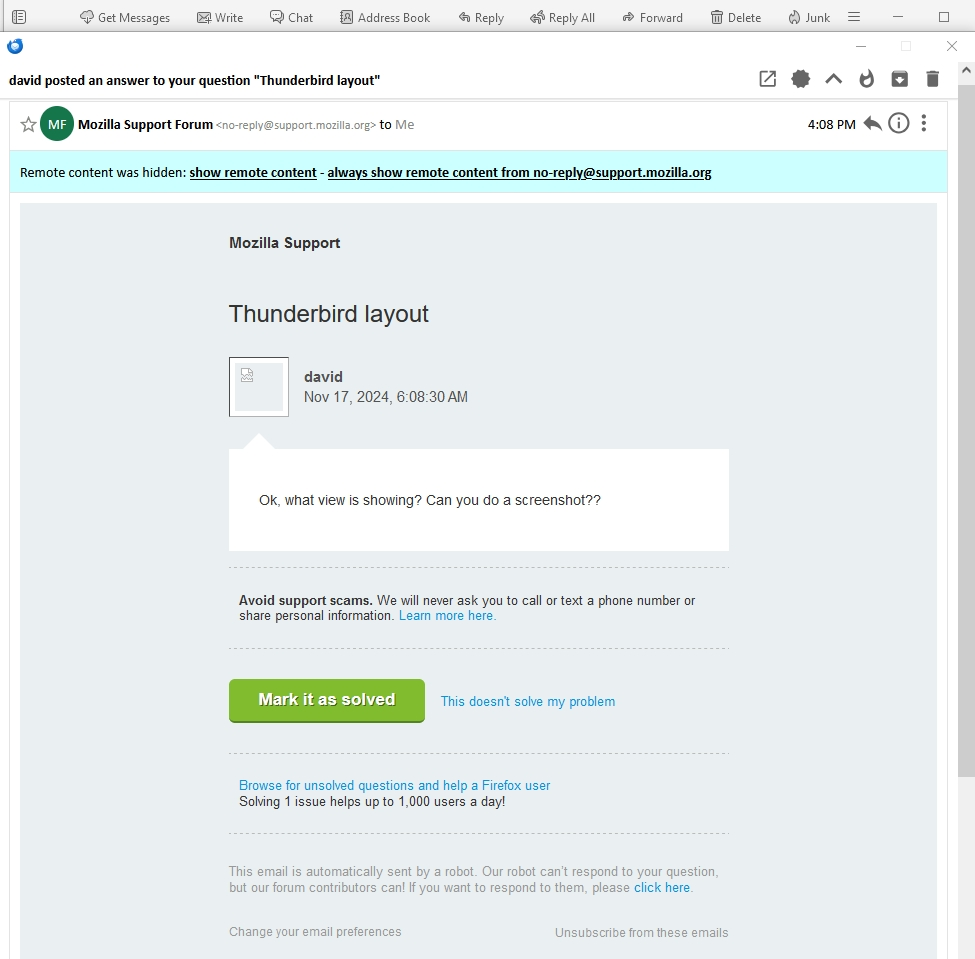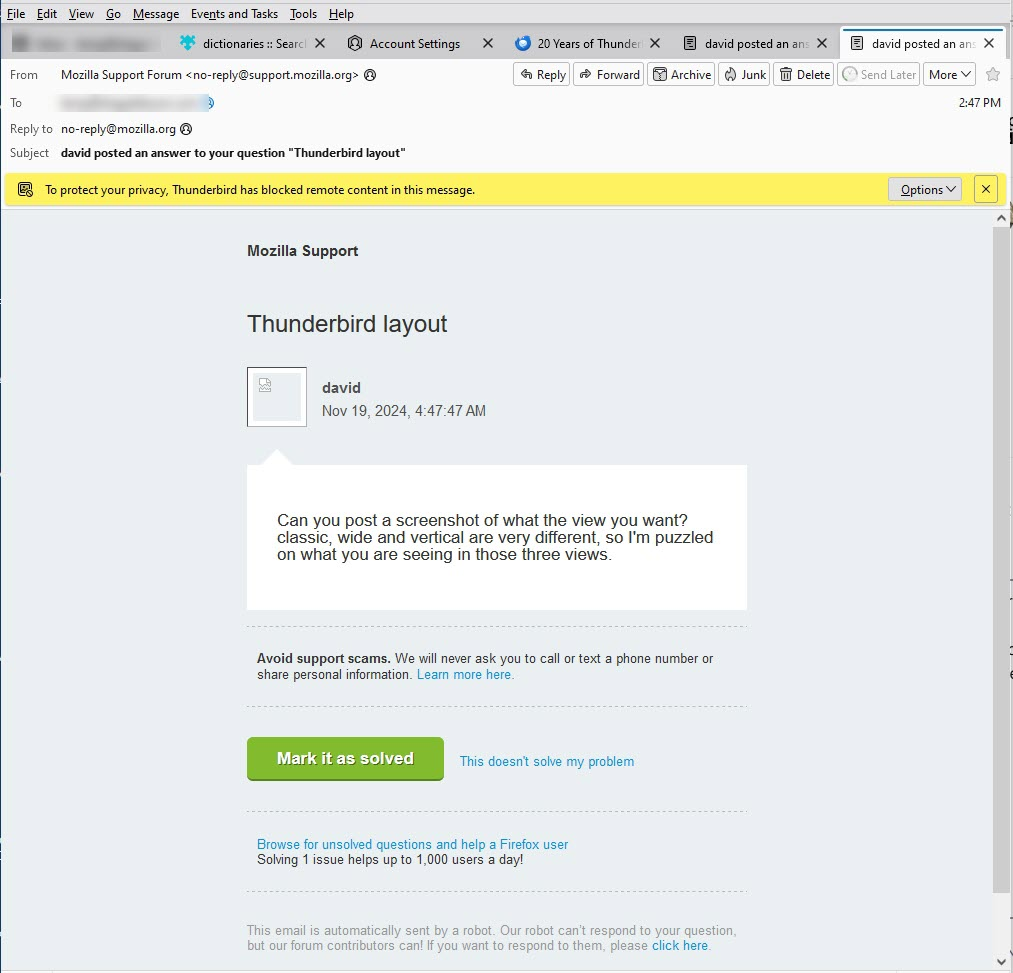Thunderbird layout
Using 128.4.3esr. Cannot get emails to default to classic view. Is there a way?
Alle antwurden (20)
click view>layout>classic view. if menu bar does not appear, press the alt key
Classic view is checked. Emails do not appear in classic view. Thanks for trying.
Bewurke troch user24 op
Ok, what view is showing? Can you do a screenshot??
Took a screenshot. Forum image upload seems very uninterested in letting the image load.
Uploading *.jpg message refuses to leave.
Will try a different image format.
Thank you for your help.
Seems to have worked. The upload of the image, that is.
TBird not displaying in classic view remains as a problem.
Bewurke troch user24 op
Ok, are you able to select another view? You might try reinstalling thunderbird over the top of the installation,
Again, thank you for your help.
Have tried the reinstall.
Have tried changing views. From the View and Layout dropdowns, I notice no differences among classic, wide and vertical.
However, message and folder panes selections do appear different.
Of note, with the message open, as in the uploaded image, the three dots offer a choice of "view using the classic reader." Choosing this will open a tab in TBird that displays classic view.
My desire is to have that view as the default and in a separate pane. This was how my TBird was set until the view changed for reasons I do not know.
With appreciation.
Can you post a screenshot of what the view you want? classic, wide and vertical are very different, so I'm puzzled on what you are seeing in those three views.
Sorry if I was unclear.
Layout does not make appreciable changes when I select among classic, wide and vertical. The message appearance does not change.
I am trying to get to the appearance in the uploaded image with the message opened in a separate pane, not in a separate tab.
Click view>layout and be sure that folder pane, message pane, and message list header are ticked, along with classic, Then please post screenshot if you are not seeing all three in classic layout.
Well, here is the screenshot of the message.
It appears the same to me, meaning I do not see the Classic appearance to which I was accustomed.
Even when I use the 3-dot menu to view the message in the classic reader, I fail to see standard icons, e.g., next, previous that were present.
Your efforts and help are appreciated.
So, this is all you see, not even a listing of messages, no listing of folders, just the most recent message? How do you select which message to view?
My issue is the appearance of the message.
I can see emails listed by message headers and I keep the folder pane visible.
I select messages from the headers.
I think we've been at cross purposes. In thunderbird layout, there is a view called 'classic view', but i think that's isn't what you're referring to. There is an addon, conversations, that may be what you want. https://addons.thunderbird.net/en-US/thunderbird/addon/gmail-conversation-view/
Again, my thanks.
No, I am looking for the appearance that is displayed in the classic reader option.
I have never had that add-on installed.
Of a sudden, the appearance of messages changed from the classic reader layout to the one I have uploaded. I do not know why or how. I made no changes to TBird, nor did I install any add-ons.
Gratefully.
I regret that I am lost on this. The 'classic reader option' is something I don't know. I did notice that if you rightclick in menu list and rightclick the 'open' option, there is an option to open in conversation view. Does that help? Otherwise, I am at an end. My apologies.
Can you please explain menu list and how to find it?
My error. I meant to state the message list pane, not menu list,
I have exactly, EXACTLY the same issue, and it started with one of the major update releases. Apparently someone thought the version of the message pane that they used is what everyone should use, and failed to provide a way to return the pane to what had formerly been used.
I'd add this as a BUG to be addressed since there doesn't seem to be any way to resolve this with the current version 115.16.2 (64-bit) of Thunderbird.
Bewurke troch Don Eilenberger op
This is frustrating for me because no one has posted a screenshot of what view is preferred.