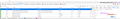Slow loading speed for my local uTorrent GUI
I've noticed since a few upgraded of Firefox tat I am having an issue loading my local uTorrent GUI at: https://192.168.0.xxx:36724/gui/index.html. I am currently using 132.0.2 x64 and it eventually loads after 3-4 minutes. There are absolutely zero add-ons at the moment, and it does not matter if it is a portable version or standard installed version. I do not seem to have this issue while using Firefox (latest) ESR portable version.
Is there something I'm missing here? I am not sure if it is the port that's the issue with Firefox, because I have a local website using port 9090 and 8080 without any issues on loading. Also, it is happening with the nightly version of FF as well. All other browsers load quickly.
Kind regards,
Shedrock
Alle antwurden (3)
If you watch the little notifications in the lower left (or sometimes right) corner, can you tell whether Firefox is waiting for some other site?
You also could try opening the Network Monitor (Ctrl+Shift+E) first before loading the page, and then watch whether any of the requests are stalled.
Well, I did that but I don't even know what I'm looking at. I attached an image of what I can see, but this doesn't happen with any other browser, or any FF ESR versions.
Thanks for your assistance.
Shedrock
The green "200" indicate a successful retrieval, but the timeline on the right side is much too slow. First, it should not take a full minute to look up an IP address. In fact, it should take zero time. Then a minute to connect? I don't understand why. Are you using a VPN or proxy that might be interfering with promptly accessing local resources?