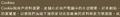CSS or other programmable way to disable Cleartype in Firefox?
I've been searching the community and found a lot of reasons and demands to enable Cleartype for text rendering (https://bugzilla.mozilla.org/show_bug.cgi?id=504698), but for some specific downloadable fonts (embedded with @font-face), especially Chinese fonts, rendering text with Cleartype enabled will make the text even more ugly, what's worse is, the text is very blurry with strokes missing.
There is certain CSS hack to deal with IE (http://allcreatives.net/2009/12/05/smoother-font-face-embedding-in-ie-7-8/), but so far no one has talked about a workaround to hack Firefox unless changing system/browser settings manually, but such manual work isn't reasonable to those who has none technical background.
Is there any possible approach, that we can use CSS/Javascript to tell Firefox to render a specific page/text without applying Cleartype mode?
Alle antwurden (1)
Attaching the actual effect of showing embedded Chinese font in Firefox 7.0.1, no matter OS Cleartype is enabled or not (Windows XP).