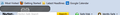A strange icon appeared on my toolbar. It is rectangular with rounded corners. Inside the rectangle, it has a small icon that looks like a building. The colors are grey and light grey. What is it? How do I erase it?
A strange icon appeared on my toolbar. It is rectangular with rounded corners. Inside the rectangle, it has a small icon that looks like a building. The colors are grey and light grey. What is it? How do I erase it?.
The icon is on the left side of the toolbar just below the bookmarks toolbar.
Alle antwurden (6)
Is it the home button? (look at https://support.mozilla.org/en-US/kb/how-do-i-customize-toolbars, in the first image, is it the small box on the very right hand side with a small house in it?).
You can customize your toolbars using the link I gave above to show or hide whatever icons you want.
Thanks. But it is not the icon with the house. This icon is about 2" wide and 1/2" tall. I cannot move it. It is in the line below bookmarks icon.
Ok then, it is likely some other extension or something. Would you mind posting a screenshot?
Try starting Firefox in Safe Mode. Do you still see it? If you don't, try disabling your extensions one by one, does disabling one of them make the icon go away?
Does that icon has a tooltip to identify its origin and use?
No, it does not have a tooptip.
That is a replacement icon for a not working plugin that may have been added by an extension.
- https://support.mozilla.org/kb/Troubleshooting+extensions+and+themes
- https://support.mozilla.org/kb/Troubleshooting+plugins
You can check in (F10) View > Toolbars or Firefox > Options to see if any toolbars are listed that aren't displayed.
Start Firefox in Diagnose Firefox issues using Troubleshoot Mode to check if one of the extensions or if hardware acceleration is causing the problem (switch to the DEFAULT theme: Firefox/Tools > Add-ons > Appearance/Themes).
- Don't make any changes on the Safe mode start window.
- https://support.mozilla.org/kb/Safe+Mode