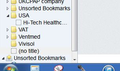A folder / bookmark (no title) will not delete
I added a bookmark which would not add properly. It left a (no title) bookmark in Unsorted Bookmarks. It would delete.
I renamed it in an attempt to remove it and somehow it now shows in Bookmarks Menu (see attached screenshots) but will not rename delete.
Any ideas on how to delete?
Keazen oplossing
Thank you, but the problem solved itself today. Seems after enough computer/firefox restarts, the stubborn file is gone.
Dit antwurd yn kontekst lêze 👍 0Alle antwurden (7)
Screenshots attached here:
This bookmark will not allow editing, the adding of a name, etc.
Bewurke troch dw op
Ps. The (no title) bookmark only appears in sidebar, does not show in Library.
Just discovered:
The "no title" bookmark only shows in the Bookmarks that appears in the sidebar. permanently (until closing) not the Bookmarks(with text) that open when moused over.
Bewurke troch dw op
Hello downeywright, can you delete the bookmark in safe mode ? Select Start in Safe Mode, don't Reset Firefox .
thank you
Safe mode makes no difference.
Please see my updated screenshots added to previous posting. In customise toolbar there are 2 options to show bookmarks: a permanent left side bookmarks menu(which shows the problem) and a bookmarks menu which closes automatically.
any ideas where this small problem bookmark(folder?) is?
Any luck if you close firefox (from Firefox button > Exit) and open it again ?
Problems with bookmarks and history not working properly can be caused by a corrupted places.sqlite database file.
You can check for problems with the places.sqlite database file in the Firefox profile folder.
Keazen oplossing
Thank you, but the problem solved itself today. Seems after enough computer/firefox restarts, the stubborn file is gone.