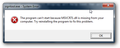get error in Sign firefox extensions
after downloading firefox sign packages from Mozilla web site. i'm using this link to SIGN extensions.
https://developer.mozilla.org/en-US/docs/Signing_a_XPI
after set path i'm trying to use this command:
certutil -N -d .
to create a test certificate, but i get this error:
C:\Firefoxdevelopment>certutil -N -d . CertUtil: Unknown arg: -N
CertUtil -? -- Display a verb list (command list CertUtil -dump -? -- Display help text for the "dump" CertUtil -v -? -- Display all help text for all ver
after that i'm try to use below code:
signtool -G myTestCert -d . -p"password"
i get alert error dialog
Réiteach roghnaithe
Sorry, this question is a bit off-topic in this forum, which is intended for Firefox end-user support. See this for information about getting developer support. https://support.mozilla.org/en-US/kb/where-go-developer-support
Read this answer in context 👍 0All Replies (3)
Sorry in advance if I misunderstood what you are trying to accomplish.
https://developer.mozilla.org/en-US/docs/Signing_a_XPI "This article is a mirror of the original, with minor reformatting, some new info and all links updated in March 2010." Although it says "Last updated by: myrdd, Dec 16, 2014, 5:01:42 AM" at the bottom of that page, I don't believe that article is entirely up-to-date with the latest information.
Are you doing signing in response to this announcement - https://blog.mozilla.org/addons/2015/02/10/extension-signing-safer-experience/ ?
You can't do signing yourself any longer for the new Firefox 41 Extension Signing feature. Extensions must be signed by Mozilla. https://wiki.mozilla.org/Addons/Extension_Signing "Mozilla will begin requiring all extensions to be signed in order for them to be installable in Release and Beta versions of Firefox. Signing will be done through addons.mozilla.org (AMO) and will be mandatory for all extensions, regardless of where they are hosted."
commands dont work correctly. i'm using linux to create new certificate
Réiteach Roghnaithe
Sorry, this question is a bit off-topic in this forum, which is intended for Firefox end-user support. See this for information about getting developer support. https://support.mozilla.org/en-US/kb/where-go-developer-support