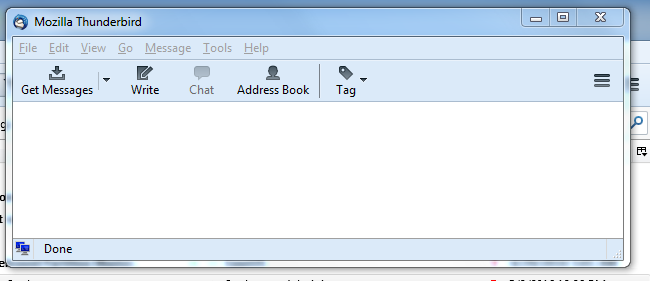Several issues after upgrade to 45, new message panes are empty, En/Decoders don't work
I generally read my mail, or Usenet messages in their own "new" pane. The panes come up, but always empty. I can read in the preview pane, or in a new tab,but I prefer my new pane, with the re-use open pane option.
The other thing I've noticed is that many of the tools, the En/DeCoders don't work so, for example, I can't trivially translate ROT13 text with a right click. The menu items are there but do nothing.
I can open a reply or new message in a new pane, just not read exiting messages.
Unrelated but interesting: I've also seen that some people can synchronize their calendars to Google calendar, I'd like to know how to do that, since I have to maintain personal and work calendars on my work computer, home computer and Android phone.
Thanks for any Ideas.
All Replies (5)
I generally read my mail, or Usenet messages in their own "new" pane.
Please explain what that means. A screenshot would also be useful. http://support.mozilla.org/en-US/kb/how-do-i-create-screenshot-my-problem
OK, a picture of a pane, I shrank the pane, normally it would open roughly 100 characters wide, and If I remember correctly the length of the message.
The content of the window was some selected headers (from, to and CC, and date, maybe message ID followed by the text of the message and any other inline stuff and a line in the menu area with a list of attachments if any.
I =f you go to tools -options-display(Tab)-Open Messages in new tab, new message window or Existing message window, I choose the latter, and a window (pane) opens its text area is just empty as in the image below.
Athraithe ag bar_n0ne ar
I =f you go to tools -options-display(Tab)-Open Messages in new tab, new message window or Existing message window, I choose the latter
So "new" pane = an existing message window. It would have helped if you'd use the proper terminology right from the start.
I can read in the preview pane, or in a new tab,but I prefer my new pane, with the re-use open pane option.
So are you saying you always do see the message content in a new tab and in a new window?
I can open a reply or new message in a new pane, just not read exiting messages.
I don't understand what you're trying to say here. What are you doing and what are 'exiting messages'?
I can't trivially translate ROT13 text with a right click.
I suppose you installed an add-on for that. Make sure it is up to date or contact the add-on author.
some people can synchronize their calendars to Google calendar, I'd like to know how to do that
As of Thunderbird 38 Lightning (the calendar add-on) is bundled with Thunderbird. So I'd assume you already have it installed.
Follow these instructions to set up your Google Calendar. https://blog.mozilla.org/calendar/2013/09/google-is-changing-the-location-url-of-their-caldav-calendars/
Athraithe ag christ1 ar
Sorry, some typo's, and terminology.
'So are you saying you always do see the message cntent in a new tab and in a new window?'
No, New windows open but are empty of text, I am forced to read messages in a preview, or new tab, which do always work (so far).
I can create a new email or a reply in a new window but not display existing (sorry not exiting) messages in a message window, with one exception: If I compose a reply or a forward, the original message or hignlighted portion will show up in the "composition" window as quoted text.
Try to start Thunderbird in safe mode. https://support.mozilla.org/en-US/kb/safe-mode-thunderbird
Do you still see the problem?