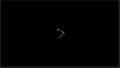Facing Trouble in streaming online videos
Hi there, I'm having this weird problem for a while now. I am unable to stream videos on some sites an example of one is this https://biqle.ru/watch/-53281593_171075668. My browser keeps showing the icon as shown in image with this question indicating that video is being loaded for play but play sign does not appear. The above mentioned link works fine on Chrome and Internet Explorer so i know its not a system or windows related issue. i have checked YouTube and Dailymotion, They work fine but this website in particular including some other sites are unable to play videos on Firefox browser. P.S. I've already tried playing video without adblocks and external extensions but nothing has worked.
Athraithe ag Brav06 ar
All Replies (2)
It is frozen. Use Task Manager.
This page uses a lot of external scripts, from cloudflare.com, daxab.com, puhtml.com, and vk.com. I don't know which ones are critical to playing the video, but perhaps something is being blocked.
If you are using a private browsing window, check the left end of the address bar for a shield icon indicating that Tracking Protection has blocked some content. This article has more info on this feature and how to make exceptions: What happened to Tracking Protection?.