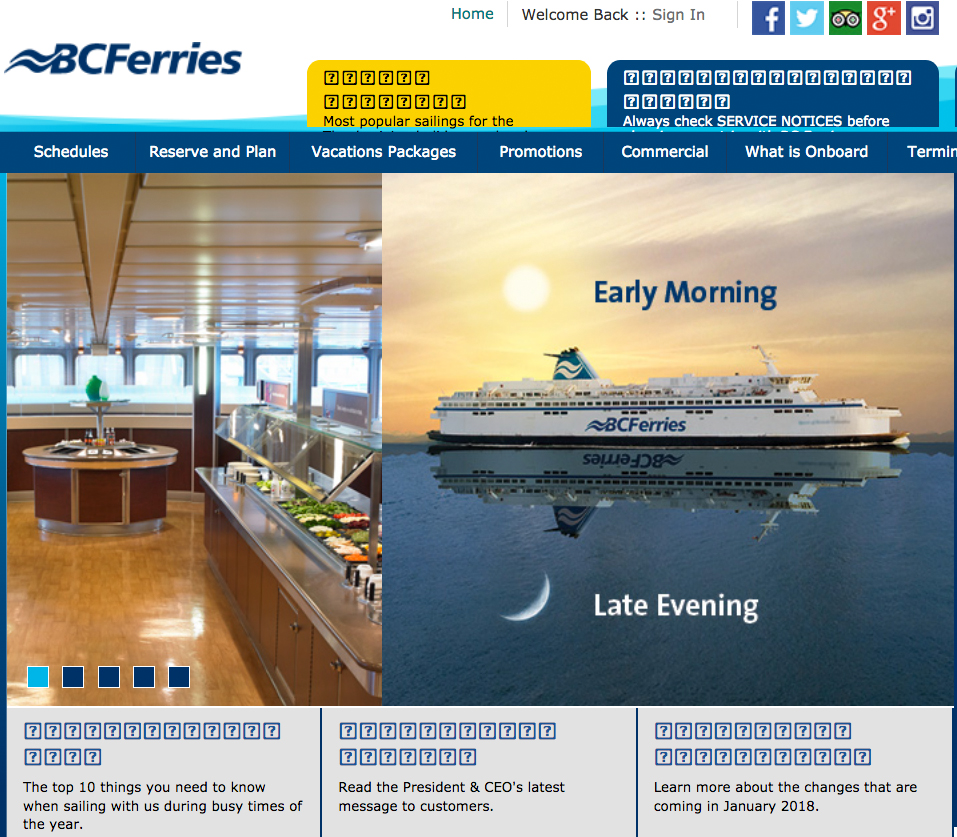After RAM upgrade, some text is not displaying properly.
Hi; I have just upgraded my RAM from 12 to 16 GB. Now, some text glyphs display as a box with a question mark. The same webpages on Safari, Chrome, Opera display as they should. I am on MacOS 10.11.6 and Firefox 56.0. Regards; Chris
All Replies (4)
Make sure that the correct Text Encoding setting is selected. You probably need to switch from Unicode to Western.
- View -> Text Encoding
Can you post a link to a publicly accessible page (i.e. no authentication or signing on required)?
This can also be a font problem where the selected font doesn't include these glyphs.
You can right-click and select "Inspect Element" to open the builtin Inspector with this element selected. You can check the font used for selected text in the Font tab in the right pane of the Inspector.
Both Unicode and Western present the same. Please see the attached screenshot.
The website uses to Open Sans font in this case the bold variant (font-weight:bold).
font-family: "Open Sans", Frutiger, "Frutiger Linotype", verdana, Arial, Tahoma, Geneva, sans-serif;
Did you check in the Inspector what font Firefox uses?
Thanks cor-el. I did not check the inspector since that is beyond my level of expertise and means nothing to me. Here is a bit more information.
1. Everything was fine before the upgraded RAM 2. The wrongly-displayed glyphs appear on multiple websites. 3. On a different machine, the same webpages display the glyphs correctly.
Any more ideas?